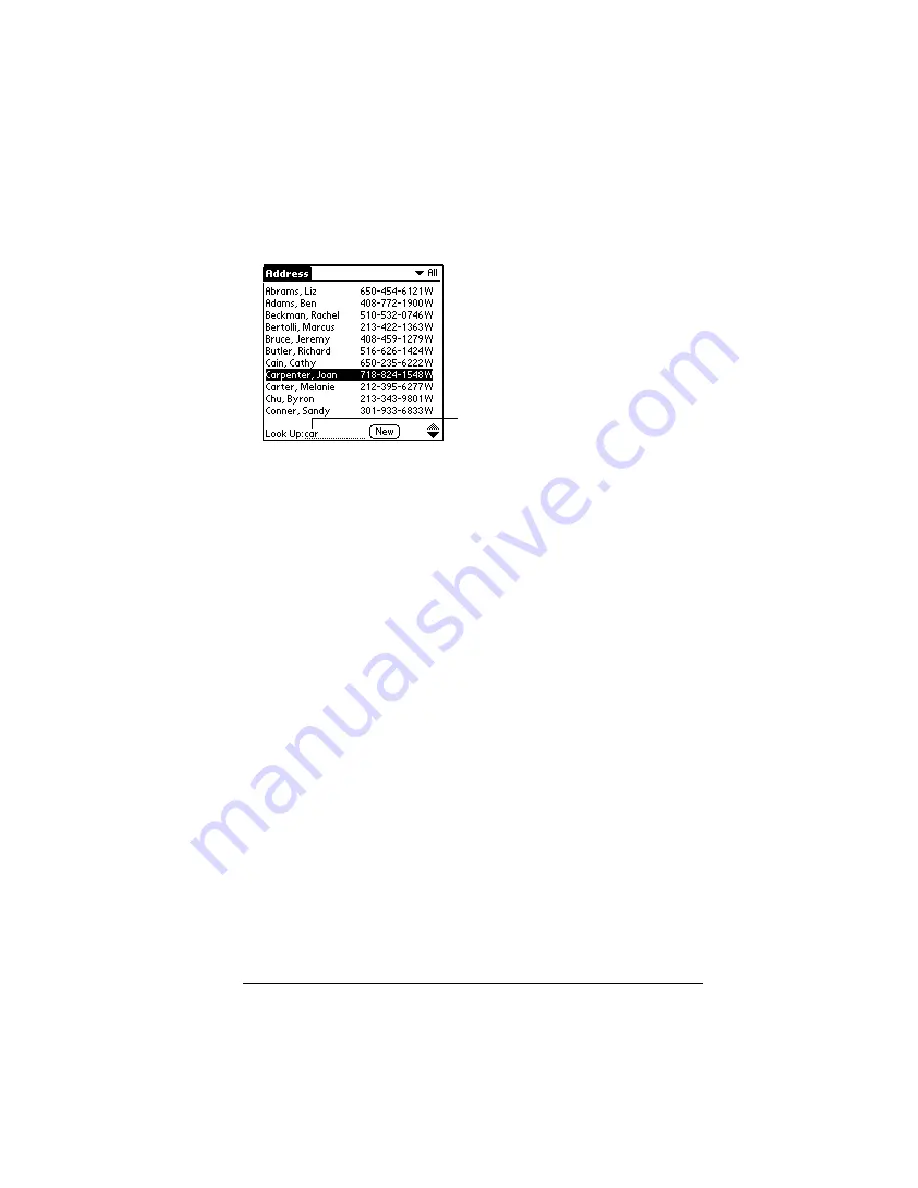
Chapter 5
Page 85
To use the Look Up line to find an Address record:
1. Display the Address list screen.
2. Enter the first letter of the name you want to find.
The list scrolls to the first entry that begins with that letter. If
you write another letter, the list scrolls to the first entry that
starts with those
two
letters. For example, writing an “s” scrolls
to “Sands,” and writing “sm” scrolls further to “Smith.” If you
sort the list by company name, the Look Up feature scrolls to
the first letter of the company name.
3. Tap the record to view its contents.
To use Fast Look Up to find an Address record:
1. Go to the top of the Address list screen.
2. Press the top scroll button.
3. Press the application buttons on the front of your handheld to
narrow the list of names.
Tip:
The range boxes and controls appear on the screen above
the corresponding button so you don’t have to remember
which buttons to press. You can also tap the Fast Lookup
range boxes and controls on the screen instead of pressing
the buttons.
Look Up line
Summary of Contents for Visor Visor Pro
Page 1: ...Visor Handheld User Guide Macintosh Edition ...
Page 10: ...Page 10 ...
Page 34: ...Page 34 Introduction to Your Visor Handheld ...
Page 48: ...Page 48 Entering Data in Your Handheld ...
Page 54: ...Page 54 Managing Your Applications ...
Page 62: ...Page 62 Managing Your Applications ...
Page 72: ...Page 72 Overview of Basic Applications ...
Page 164: ...Page 164 Application Specific Tasks ...
Page 192: ...Page 192 Communicating Using Your Handheld ...
Page 206: ...Page 206 Advanced HotSync Operations ...
Page 234: ...Page 234 Setting Preferences for Your Handheld ...
Page 240: ...Page 240 Maintaining Your Handheld ...
Page 268: ...Page 268 ...




































