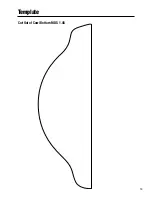44
to get it perfect. When its right, the Edge should fly straight when
on knife edge and not roll at all or track to the top or bottom of
the fuselage.
Spoileron Mixing
This can be achieved by using either a preprogrammed elevator
to flap mix or a P-mix. Assign elevator as the master channel and
flap as the slave. Set the mix values so that when full up,
3-D elevator is given, both ailerons also go up
3
/
16
''. This mix
helps stabilize the model in some 3-D maneuvers such as the
Elevator and Harrier.
Throttle Curve
This is normally a preprogrammed function. It can also be
achieved in radios that do not have this premix but do have curve
type P-mixing, by mixing throttle as the master and slave
channels. Then adjust the curve to get the desired throttle servo
response. This is particularly useful to get an engine to “act”
linear through out the entire throttle stick movement. I also use
this at times to make the throttle response less sensitive in the
rpm ranges used for hovering the model. This makes altitude
control easier and smoother when doing Torque Rolls.
Rates and Expos: when and
where to use them
We recommend useing Expo to soften the feel of the model. On
high 3-D rates use quite a bit. The goal on 3-D rates is to get the
model to feel the same around neutral as it does on low rates.
We use low rate settings for all flying except for 3-D aerobatics.
For precision flying or general sport hot-dogging, the low rate
throws are perfect, even for snap rolls. The only exception is
rudder rates. We use 3-D rate when doing stall turns and rolling
circles, since the more rudder the better for these. When doing
3-D aerobatics, we normally flip to 3-D rates just before the
maneuver. As soon as the maneuver is done, we flip back down
to low rate to avoid over-controling the model.
Let’s Get Down To It
When flying aerobatics with a larger model, you will find that it
will do everything just like a smaller model….only better and
easier. There are just a few exceptions to how things are done.
Throttle management is a must. You have to throttle back to idle
when the nose is pointed down.
Snap Rolls
Just like the need to be throttle managed like a full-scale
airplane, larger aerobatic airplanes need to be snapped like a full
scale. Don’t feel bad if this seems like a big “What are you
talking about?” to you. It took me quite a while to figure this out.
Let’s back up to how we all learned to do a snap roll. If it’s an
inside (positive) snap, we pull the sticks into the corner, i.e. full
up, full aileron, and full rudder in the same direction as aileron.
When we want to stop snapping, we release the controls. For
smaller models, this technique not only works but is normally
the only way to get the model to snap. In a full-scale aerobatic
plane, as well as with large models, snaps are different,
particularly on the new breed of aerobatic birds like the Edge
540, which have large control surfaces.
Unloading Snaps
That’s the whole trick. To start a snap roll, the same method as
with a smaller model is used. Pull full up, full rudder, and aileron
in the same direction. But soon as the sticks reach the corners,
reduce or neutralize the elevator while keeping the rudder and
ailerons at full deflecion. When you do this correctly, the Edge
will not get “deep” into snaps. This allows it to keep more
airspeed as it exits the snap, so it stops snapping where you
what it to and flies out with more air speed. You’ll also find that it
will be a lot easier to exit a snap heading the same direction you
were when you entered the snap. It’ll take a little practice to get
the hang of “flying” the snaps, but I’ll bet you’ll see a big
improvement in the quality of your flying.
Setup and Flying
CONTINUED
by Mike McConville
Summary of Contents for EDGE 540
Page 52: ...52 ...
Page 53: ...53 Template Cut Out of Cowl Bottom MDS 1 48 ...
Page 54: ...54 ...
Page 55: ...55 ...
Page 56: ... 2000 Horizon Hobby Inc www horizonhobby com ...
Page 57: ...57 ...
Page 58: ...58 ...
Page 59: ...59 ...