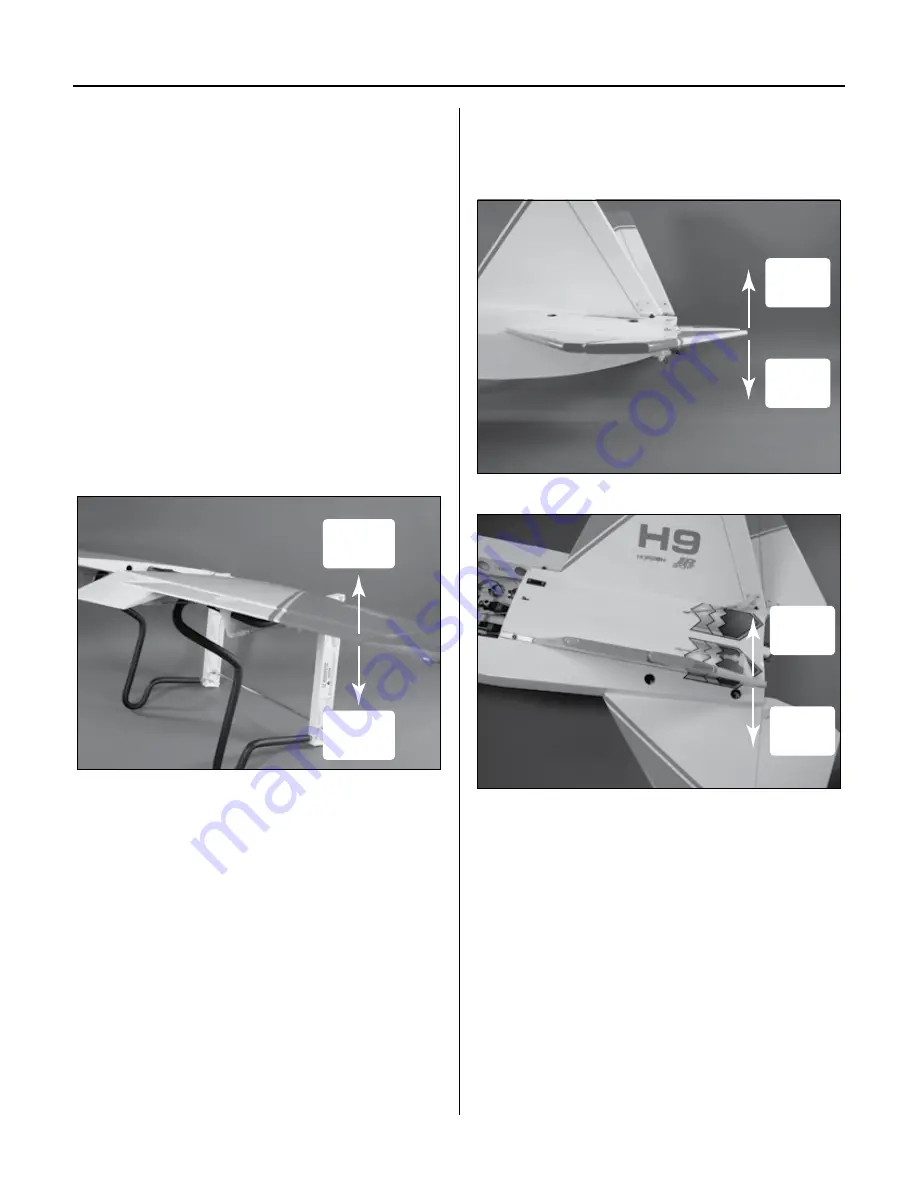
48
After checking that the controls are moving in the correct
directions, the amount of the control movement can be
checked. By moving the control stick of each surface to its
full deflection, you will measure the amount the surface
has moved. By holding a ruler next to the surface and
establishing a reference, use the radio to make the surface
move and compare the measurements to those shown.
The following photos show how to measure the control
rates with the throws listed for the low rates for your
F-22 Raptor.
The control throws for your F-22 Raptor are as follows:
Aileron Rate
: 3/16-inch (4.75mm) up and down
Note
: Measure the aileron
throw at the wing tip.
3/16 in
(4.75mm)
3/16 in
(4.75mm)
Elevator Rate
: 1
1
/
2
-inch (38mm) up and down
Note
: Measure the elevator throw at
the widest part of the elevator.
1
1
/
2
in
(38mm)
1
1
/
2
in
(38mm)
Rudder Rate
: 3/8-inch (9.5mm) left and right
3/8 in
(9.5mm)
3/8 in
(9.5mm)
Hint
: Place your ruler on a solid surface,
rather than hold it in the air, to take
measurements. This will guarantee your
ruler is not moving. If the ruler is moving
you will get inaccurate readings.
If the throws of the control surfaces are not moving the
amounts as described, you may need to change the Travel
Adjustment setting in the radio. To do so, read the section
in the radio manual on programming the radio.
Section 13: Checking the Control Throw Amounts









































