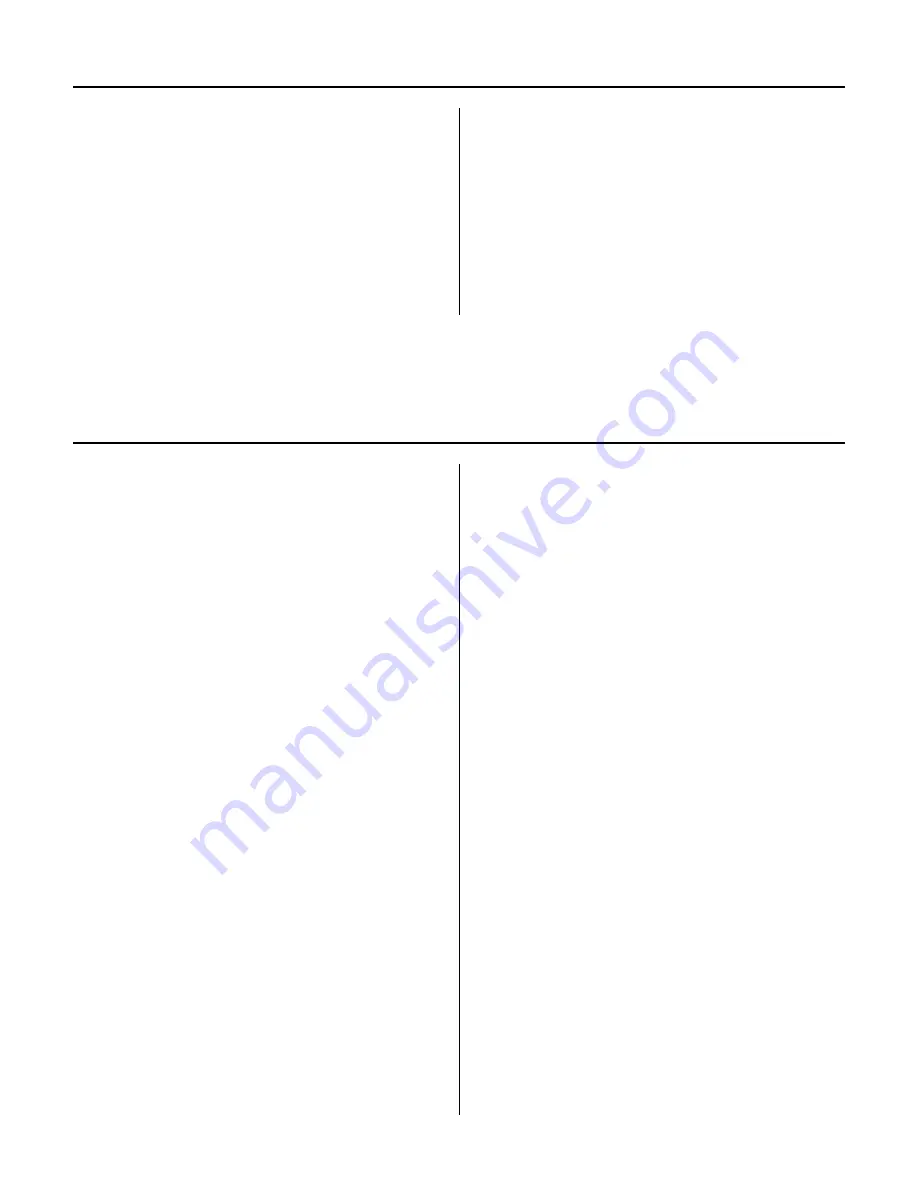
31
Use Expo to soften the feel of the model. On high 3D
rates, use quite a bit of expo. The goal on 3D rates is to
get the model to feel the same around neutral as it does
on low rates.
Use low rate settings for all flying except for 3D
aerobatics. For precision flying or general sport hot-
dogging, the low rate throws are perfect, even for snap
rolls. The only exception is rudder rates. Use 3D rudder
rate when doing stall turns and rolling circles, since
the more rudder the better for these. When doing 3D
aerobatics, flip to 3D rates just before the maneuver. As
soon as the maneuver is done, flip back down to low rate
to avoid over-controlling the model.
A 7-channel or greater computer radio is highly
recommended. This allows the following features:
• Mixing the right aileron to the left aileron (flaperon mix)
• Electronically adjustable aileron differential
• Mixing the right elevator to the left elevator (dual
elevator mixing)
• Independent travel and trim adjustments for each
elevator half
When using a 7-Channel or greater computer radio,
each servo is plugged into its own separate channel.
Consult your radio manual for specific details on
hookup and programming.
Rates and Expos
Radio Setup






































