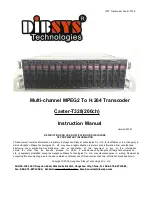IPTV Transcoder Caster-T328
5
WARNING: Protection provided by the equipment may be impaired, if the
equipment is used in a manner not specified by this manual.
NOTICE: It must connect the 2 power supply when Caster-T28 is running.
The terminals are protected from becoming hazardous live by means of basic insulation and protective
screening.
Whenever it is likely that safe operation is impaired, the instrument must be made inoperative and secured
against unintended operation. The appropriate servicing authority must be informed.
For example, safety is likely to be impaired if the instrument fails to perform the intended measurements or
shows visible damage
ATTENTION
1.5
Electrostatic Sensitive Devices
All ICs and many other semi-conductors are susceptible to electrostatic discharges (ESD).
Careless handling during repair can reduce lifetime drastically.
When repairing, make sure that you are connected to the same potential as the mass of the set via a wrist
wrap with resistance. Keep components and tools also at this potential.
1.6
Symbols
Symbol
Color
Explanation
Red
High voltage terminal: a terminal at which a voltage, with
respect to another terminal or parts exists or may be adjusted
to 1000 V or more. (High voltage > 1000 V).