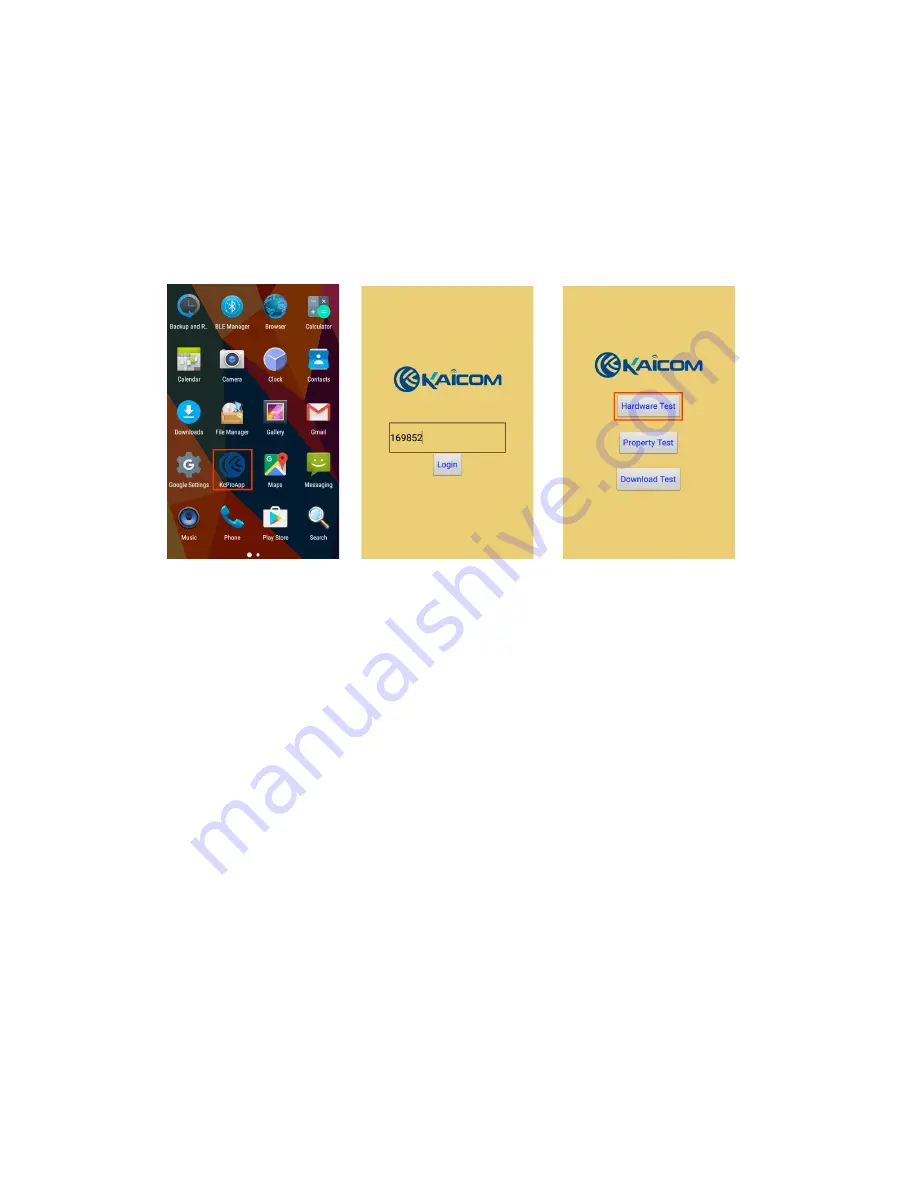
K7 Hardware Test Operation Document Version 1.0
Click the KcProApp shown in Figure 1, enter the password in the input box: 169852, then click
"Login", enter the interface shown in Figure 3, click "Hardware Test", then will enter the interface
of the general function test.
Figure 1 Figure 2 Figure 3
Push the SD card and SIM card into the card slots correctly. When you have call test and time
sync with GPRS, you need do this operation.
1. Screen Test
1.1 Backlight test
:
Check whether the backlight can be turned on/off normally.
1.2
LED screen test
:
Check whether there is a blurred screen or white screen when blackening process, click the back
button to exit test.
1.3
Screen touch
:
Slide from left to right, check whether each box can be properly selected, whether the touch screen
is bad.
1.4
Screen color test
:
Check the screen whether display normally, shouldn’t have a different color spot.































