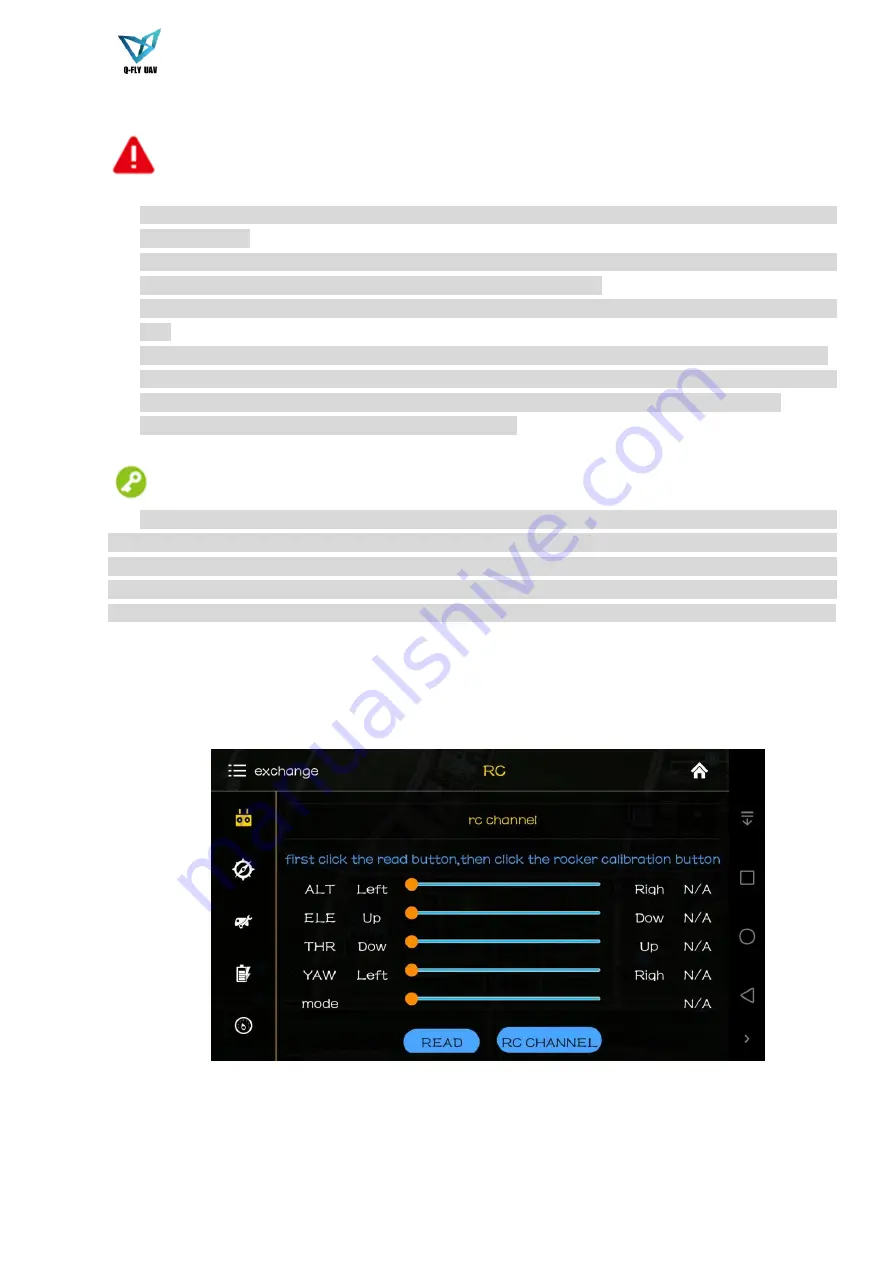
22
3.1.2
T1000 Remote Control Calibration
Warning
If the flight control or digital radio is not fully activated, you will not find the available device by clicking the
Bluetooth button.
The airborne and ground-side digital radio must be successfully paired with the code to use the Bluetooth
connection; otherwise, the connection cannot be successfully established.
The ground control station(GCS) uses the smart phone's own map. Just connect to the network to load the
map.
In order to ensure flight safety, the flight controller must connect the remote controller before using the GCS.
When the aircraft enters the waypoint, it will fly in a straight line with the shortest distance. In order to ensure
flight safety, it is important to plan the route reasonably and not to draw folded overlapping polygons.
Do not change the parameters while the aircraft is in the air.
Tips
After connecting the mobile phone and remote controller, click the parameter setting button in the upper right
corner of the IFLY (APP)flight interface to enter the parameter adjustment interface. The icons in the left menu bar
are model selection, remote control calibration, accelerometer calibration and magnetic compass from top to
bottom. Reading and writing of parameters such as calibration and sensitivity, reading and writing of voltage,
reading and writing of plant protection functions, flight control firmware versions and flight control serial numbers.
Calibration rocker:
Click "Calibrate Joystick" to start the calibration of the remote controller, and toggle the joystick to the
maximum and minimum value of each channel. After clicking this button again, the value of each channel will be
back to the middle, and the last time to click, if the prompt fails, it means there is a problem with the value of each
channel. If successful, the calibration is written successfully. (Requires 3 clicks)
Figure 3-12
Summary of Contents for 3WD4-QF-10B
Page 20: ...19 Figure 3 3 Figure 3 4 Figure 3 5 ...
Page 21: ...20 Figure 3 6 Figure 3 7 Figure 3 8 ...
Page 22: ...21 Figure 3 9 Figure 3 10 Figure 3 11 ...
Page 32: ...31 Figure 3 25 ...
Page 39: ...38 Figure 4 11 Figure 4 12 ...








































