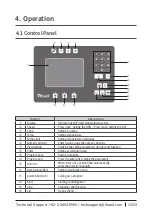Technical Support :+82-2-3452-8966 / techsupport@ihanil.com
21/23
6.2 Error Messages
6. Troubleshooting
Message
Cause
F RAM, SEEP ROM
Check!
Occurs the data storage memory failure.
Contact Technical Support.
Over Temprature!
Occurs the temperature is above the allowable limit.
Contact Technical Support.
Doorlock Error
Occurs the lid sensor failure.
Contact Technical Support.
Thermal Sensor Error
Occurs the temperature sensor failure.
Contact Technical Support.
Hi Limit Temperature!
Occurs the current temperature is higher than temperature
limit range.
Contact Technical Support.
Low Limit
Temperature!
Occurs the current temperature is lower than temperature
limit range.
Contact Technical Support.
Start RPM Error
Occurs when 100 RPM is not reached within 2 seconds after
start.
Contact Technical Support.
Low RPM Error
Occurs when the setting rpm is more than + 2%.
Contact Technical Support.
Over RPM Error
Occurs when the setting rpm is more than - 2%.
Contact Technical Support.
Invert Fail
Occurs when an inverter failure.
Contact Technical Support.
Imbalance Error
Occurs wheh imbalnce is detected or imbalance sensor
failure.
- Make sure the loaded blood bag adaptors opposite each
other on the rotor are the same weight/volume
- Contact Technical Support.