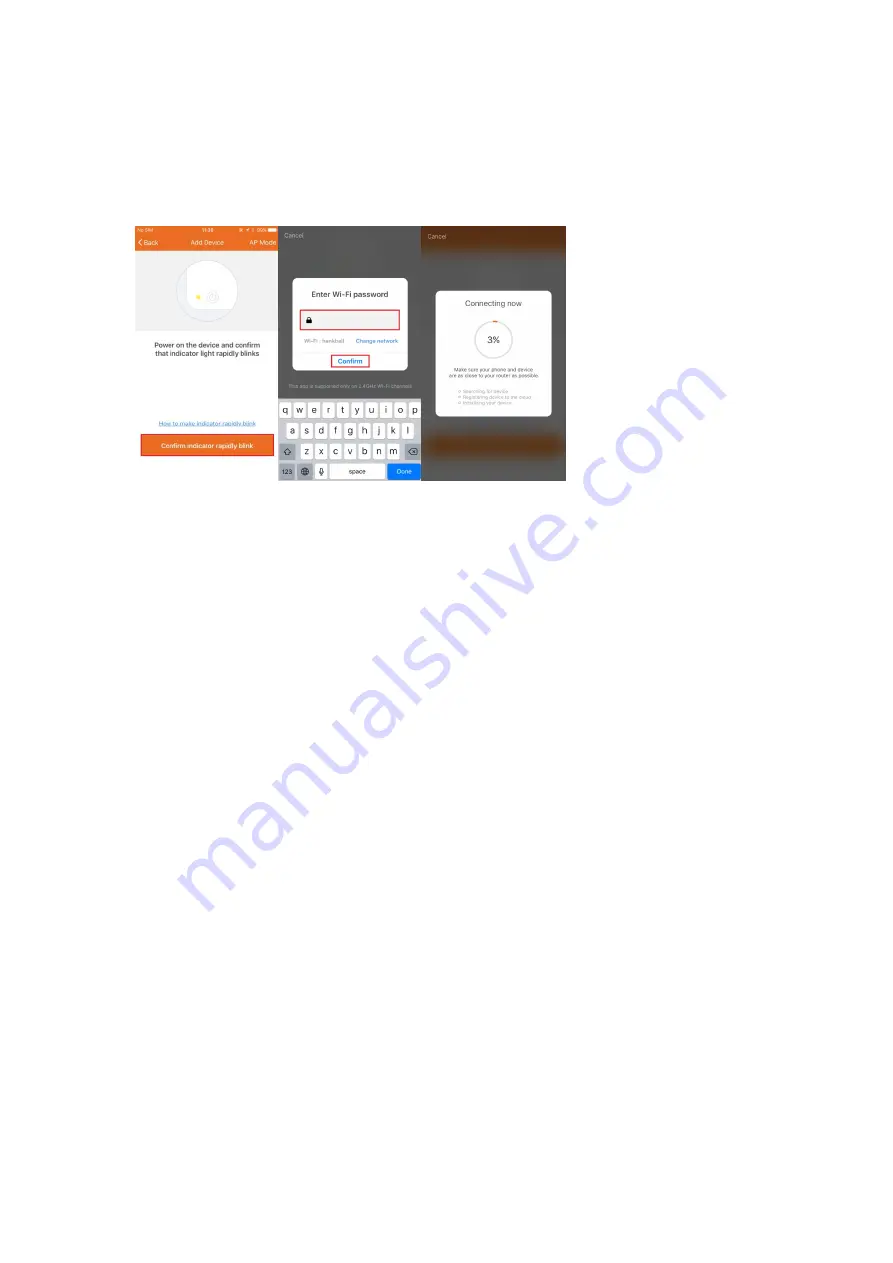
Press and hold the button for 5 seconds and then release,The LED indicator
will blink fast in red . Input the password of the designated Wi-Fi network to
include the device to Cloud. Waiting for around 60 seconds before the device
inclusion process is complete.
AP mode
Press and hold the button for 5 seconds and then release. The LED indicator
will blink slowly in red. Choose AP Mode, select the Wi-Fi network your mobile
is connected to and enter the Wi-Fi password. Select the device AP name in
Wi-Fi list “SmartLife-xxxx” to finish the Wi-Fi connection. APP will jump to
“connection successful” page when the Wi-Fi connection process is complete.



























