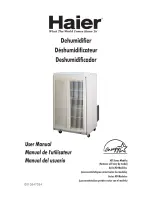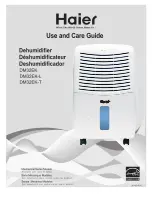9
Initialize
Use Initialize on initial start-up or after
replacing elements. See section 2.3
for programming instructions.
If Initialize is selected the program
will ignore the first 24 hours of operation to allow the
element(s) to achieve a steady state. After this period,
pressure drop measurements will be averaged over the
next 144 hours to determine an initial characteristic pres-
sure drop. The differential pressure calculation used to
determine the optimum time for element replacement uses
this characteristic drop as the starting point.
After the initialization period, Monitor automatically
switches to the Run mode.
Run
To select Run, press Scroll button so that only
the run icon is displayed. If RUN is selected,
the monitor uses the previous initial charac-
teristic pressure drop as the reference. Use
this mode if the Monitor is re-programmed but the element
is not replaced.
12. Press Enter button to exit program mode and begin opera-
tion.
2.7 Display
1. Run mode - in the run mode, Processing
icon flashes; indicating that the Monitor is
processing data.
2. Readouts - the display cycles through the following read-
outs:
a. Current differential pressure.
b. Average differential pressure over the past
24 hours.
c. Projected days until element replacement.
When the Monitor estimates that filter element replace
-
ment will occur within 60 days, the days remaining will
be displayed. This allows time to have replacement
element(s) on hand.
2.8 Alarms
a. Indication of need for element replacement.
If any criteria for element replacement is met, the red
LED will flash.
1) Need for replacement based
on expiration of maximum
time - “0 days” displayed
2) Need for replacement based
on maximum pressure drop -
inputted maximum pressure
drop displayed.
3) Need for element replace-
ment based on intelligence
(calculated optimum time).
b. Need for battery replacement - Battery
Icon and red LED will flash.
2.5 Filter Monitor Power Supply
Each Filter Monitor receives transformed DC power from the
control circuit through an RJ11 connection pin.
A. Element Status Retention Batteries
Three batteries are pre-installed inside each Filter Monitor
to retain element condition characteristics during power
outages.
Replacement - Remove battery compartment cover and the
three old batteries. Consult the compartment cover for proper
orientation then, install three fresh AA, 1.5 V batteries. Re-
install cover.
Life - Batteries perform a back-up function. A 15-24 month life
cycle is anticipated. Replace batteries prior to their expiration
during a planned filter element change to retain the element
signature and ensure the maximum filter element life cycle.
Memory - Pre-programmed settings are retained during battery
expiration and replacement. To keep the existing settings, the
Filter Monitor will require initialization as described in section
3.3B. To change the programming, see section 2.3.
2.6 Programming
1. After batteries are installed, red LED light will glow briefly;
display will flash until unit is programmed.
2. Press and hold Enter button for 3 seconds to begin pro-
gramming.
3. Select maximum elapsed time before element replace-
ment - press Scroll button to advance from 1 to 15 months.
4. Press Enter button to accept choice.
5.
Select unit of measure for pressure - use Scroll button to
choose between KG/CM
2
, PSI, or BAR
6. Press Enter button to accept choice.
7.
Select maximum allowable pressure drop - use Scroll but-
ton to advance from 0.01 to 1.00 KG/CM
2
or BAR; or 0.1
to 15 PSI. Use Shift buttons to change advance rate (BAR
and KG/CM
2
-
tenths or hundredths; PSI - tenths or ones).
8. Press Enter button to accept choice.
9. Input element type - use Scroll button to advance from “A”
to “H”. See chart on Page 1 for reference.
10. Press Enter button to accept choice.
11.
Select Initialize or Run modes.