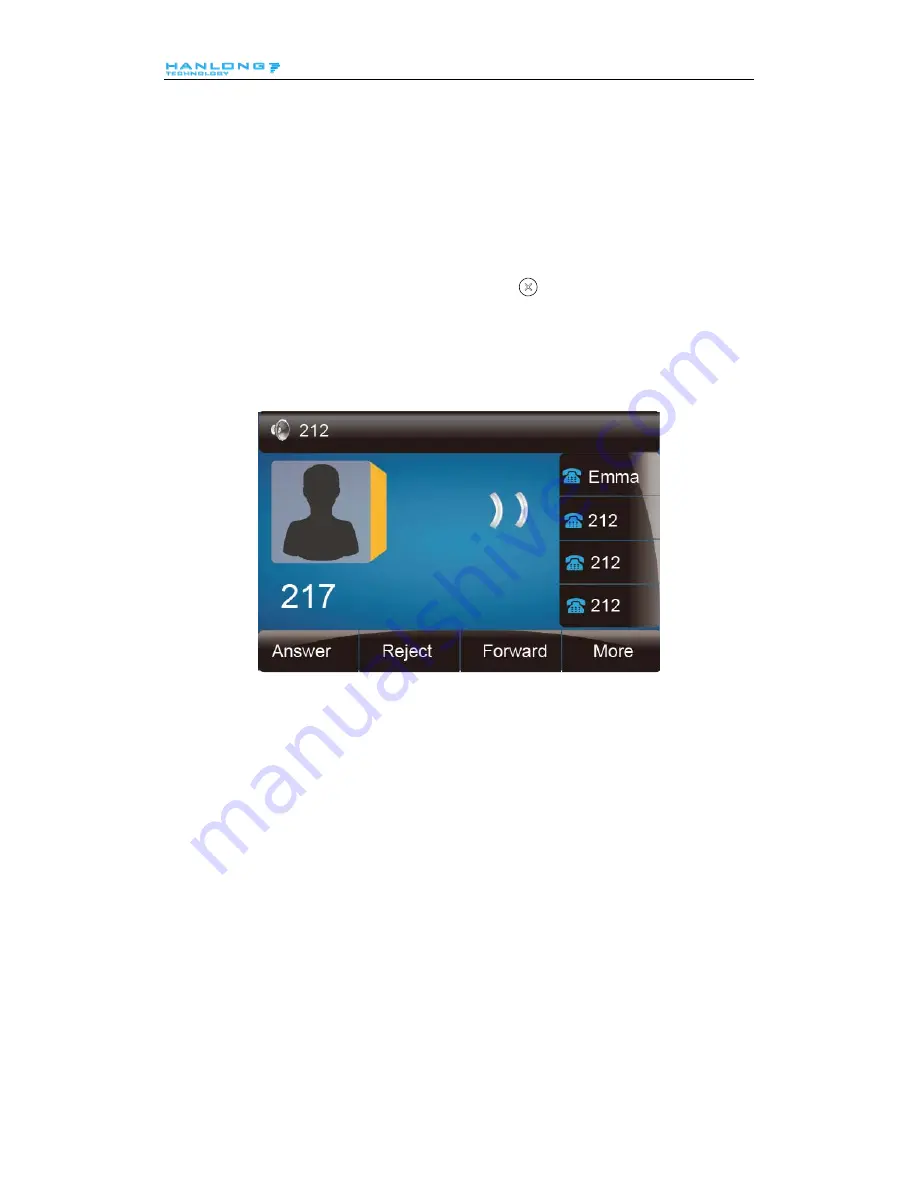
Basic Call Features
2.
Option 2: Press Answer soft key.
3.
Option 3: Press the Line key (flashes red).
Moreover, some other action can be done by soft key when the call is coming.
1.
To press the Reject soft key to reject the call. Or press
to reject the current call.
2.
To press Forward to forward to another phone.
3.
To press Silence soft key, and then the call will keep silent, no ring tone display.
Call Hold
When use hold feature, the Hold icon will show on the display.
36
















































