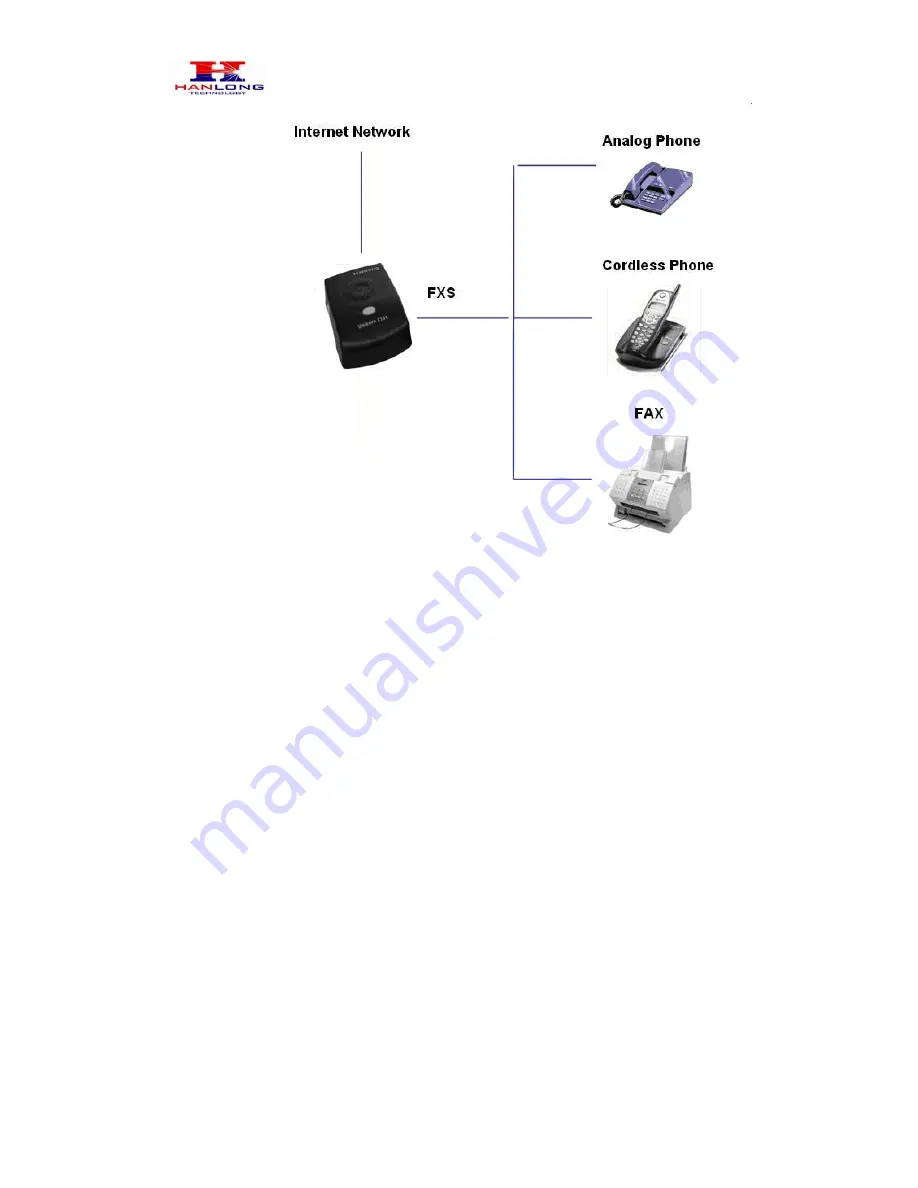
Unicorn 3001 User Manual
Copyright © 2008
Hanlong Technology Co., Ltd Page 5 of 26
Following are the steps to install a Unicorn 3001:
Connect a standard touch-tone analog telephone to the “Phone” port.
Insert Ethernet cable into the WAN port of Unicorn 3001 and connect the other end of
the Ethernet cable to an uplink port (a router, switch, hub, modem, etc)
Insert the powers supply (included with package) into the Unicorn 3001 and connect it to
a power outlet.
4.1
Safety
The Unicorn 3001 is compliant with various safety standards including FCC/CE and C-
Tick. Its power adaptor is compliant with UL standard. The Unicorn 3001 should only
operate with the universal power adaptor provided in the package.
Warning: Please do not use a different power adapter. Using other power
adapter may damage the Unicorn 3001 and will void the manufacturer warranty!
Caution
: Changes or modifications to this product not expressly approved by Hanlong
Technology, or operation of this product in any way other than as detailed by this User
Manual, could void your manufacturer warranty.
Information in this document is subject to change without notice. No part of this document
may be reproduced or transmitted in any form or by any means, electronic or mechanical,





































