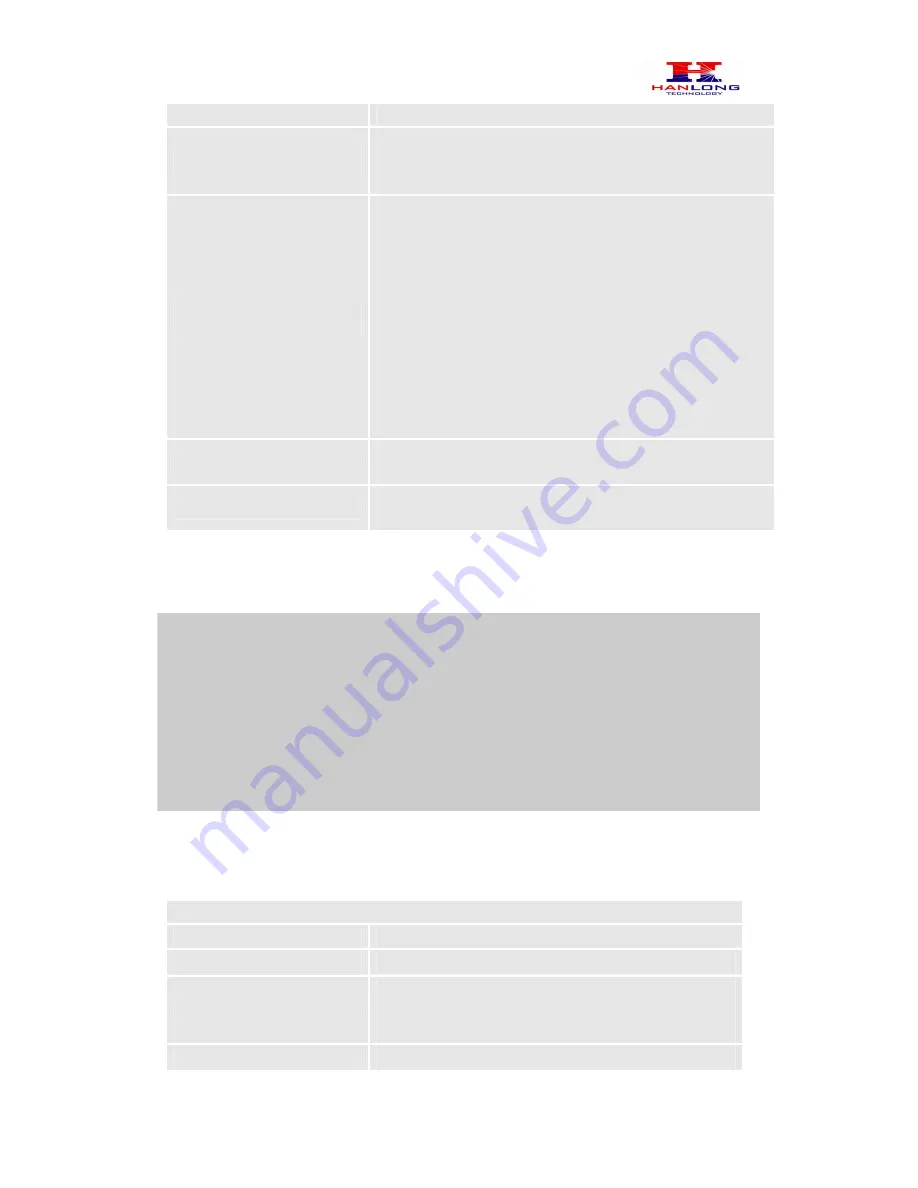
Hanlong Technology Co., Ltd Unicorn 60x0 User Manual Page 21 of 25
Firmware
1.0.0.29 Last Updated 8/2010
Default 100 ms)
Caller ID Minimum RX
Level (dB)
An adjustable value for the Caller ID signal to help this
device to recognize Caller ID from different networks. (-50
-0dB. Default -30dB)
Caller ID Transport
Type
According to customer’s choice CID information will be
transferred from PSTN network to VoIP network using
following rules:
1. via SIP from - PSTN CID is in the SIP From field
2. via P-Asserted-Identity - SIP From field uses the
pre-configured account user Id. PSTN CID is in the
P-Asserted-Identity field
3. Send anonymous - SIP From field uses "anonymous".
PSTN CID is put in the P-Asserted-Identity field
4. Disable - PSTN CID will not be sent. SIP From field uses
the pre-configured account user ID
PIN for PSTN Calls
Enter digits to authorize calling PSTN numbers from VOIP,
default is no.
PIN for VOIP Calls
Enter digits to authorize calling VOIP terminals from PSTN,
default is no.
5.3.3 Configuring The FXO Channels
Note
:
(1) VPN is suggested
,
that is all VoIP devices are set in the same VPN
(2) It is security to use SIP Over TLS.
(3) FXO could work inside the firewall, and only some package from the specific source IP
Address can pass.(Disadvantage: security threat of the disguise package)
(4) It is security to use SIP Over TCP.
(5) It is strongly recommended not to use SIP over UDP when the IP is public or use DMZ.
(6) It is better to set the PIN when calling or ringing.(The disadvantage is inconvenient for call)
Configuring the FXO channels on the Unicorn 60x0 is an easy process. Follow the GUI
interfaces. The Device Status page terms are defined in
FXO Ports page
FXO PORT SETTING
Setting Options
Meaning
FXO Port
FXS Port Number
SIP User ID
User account information, provided by VoIP service
provider (ITSP). Usually in the form of digit similar to
phone number or actually a phone number.
Authenticate ID
SIP service subscriber’s Authenticate ID used for





































