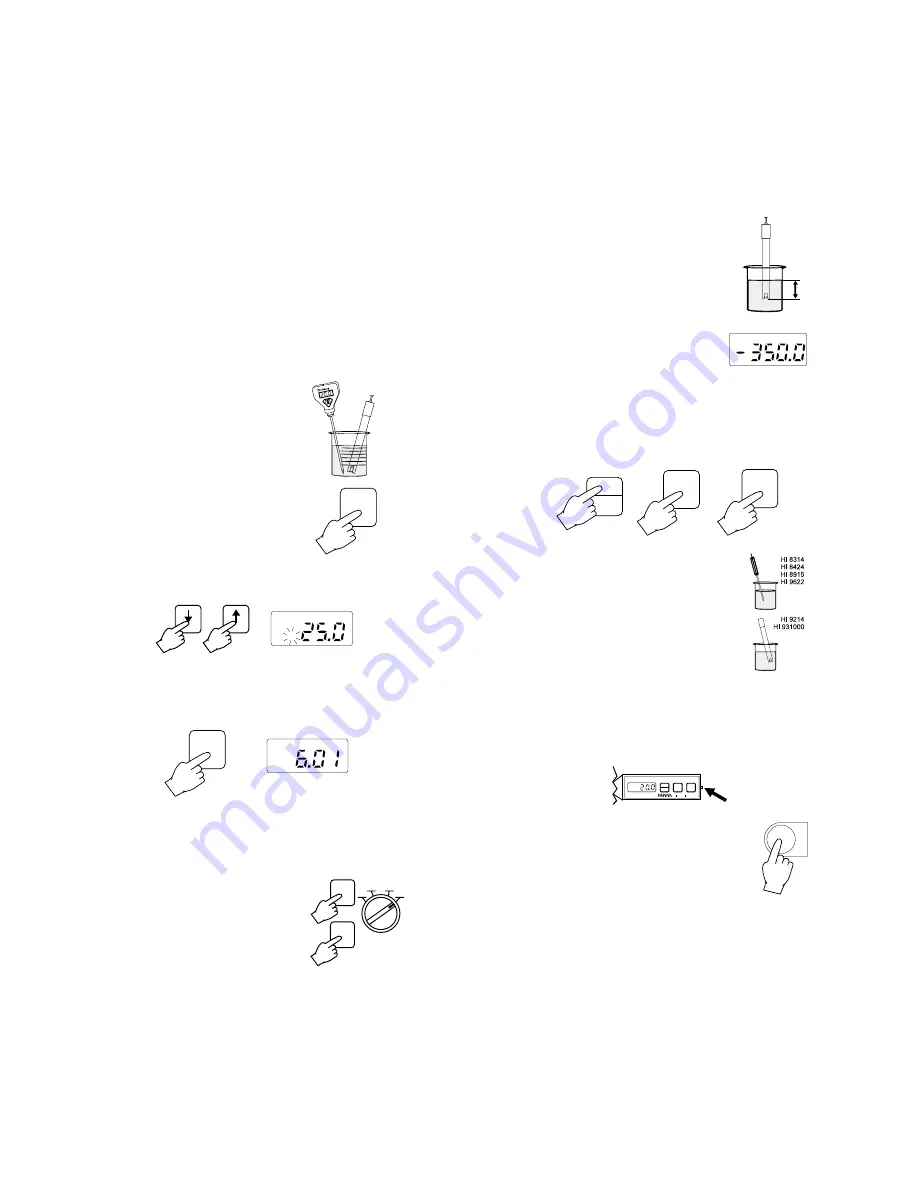
23
22
To measure the mV of a sample submerge
the ORP electrode tip (4 cm/1½") into the
sample to be tested.
Allow a few minutes for the readings to
stabilize. Also, see page 42 for more informa-
tion about REDOX measurements.
Note (for HI 8424 and HI 9622 only):
the
resolution is 0.1 mV for values within ±400mV
range.
TAKING TEMPERATURE MEASUREMENTS (EXCEPT
FOR HI 8014)
Turn the instrument ON and press °C (
HI 8314 and HI 8915) or
RANGE
(
HI 8424
and
HI 9622
).
Make sure the temperature probe (for
HI 8314
,
HI 8915
,
HI 8424
and
HI 9622
) or pH/°C
electrode (for
HI 9214
and
HI 931000
) is con-
nected to the meter.
Dip the liquid/general purpose temperature
probe or the pH/°C electrode into the sample
and allow the reading to stabilize (a couple of
minutes).
For
HI 9214
only: to display the measured temperature, press and
hold the °C button on the top of the meter. When the button is
released, the display will return to the pH reading.
For
HI 931000
only: to display the measured
temperature, press and hold the °C key. When
the key is released, the display will return to
the pH reading.
4 cm
(1
½
")
mV
ins
e
rum n s
ON
OFF
CAL
CFM
HI 9214 stick pHmeter
ºC
ON
OFF
°C
RANGE
°C
compensate for it (HI 8424 and HI 9622 only). In this case, the
temperature probe must be disconnected.
With
HI 8314
and
HI 8915
when the temperature probe is discon-
nected, the pH reading will be compensated at a fixed 25°C
temperature. If a different compensation is required, reattach the
temperature probe.
SETTING THE TEMPERATURE FOR MANUAL
COMPENSATION (HI 8424 AND HI 9622 ONLY)
If the temperature probe is defective or if
temperature is to be set manually,
unplug
the temperature probe
and record the tem-
perature of the sample with a ChecktempC or
an accurate thermometer.
• Press RANGE to select the temperature
measurement mode. The "°C" symbol will
blink to indicate that the temperature
probe is not connected.
• Press the UP and DOWN arrow keys to display the sample
temperature (e.g. 25°C).
• Press RANGE to select the pH measurement mode and immerse
the pH electrode into the solution. The displayed pH reading will
be temperature compensated.
ORP MEASUREMENTS (HI 8014, HI 8314, HI 8424,
HI 8915 AND HI 9622 ONLY)
Connect the ORP electrode to the BNC socket on the top of the meter.
To enter the "mV" mode (ORP Oxidation Re-
duction Potential) turn the instrument ON and
select the mV mode (
HI 8014, HI 8314 and
HI 8915 only
) or press the RANGE key until
the display changes to mV (
HI 8424 and
HI 9622 only
).
°C
RANGE
ºC
RANGE
pH
RANGE
mV
OFF
mV
°C
pH













































