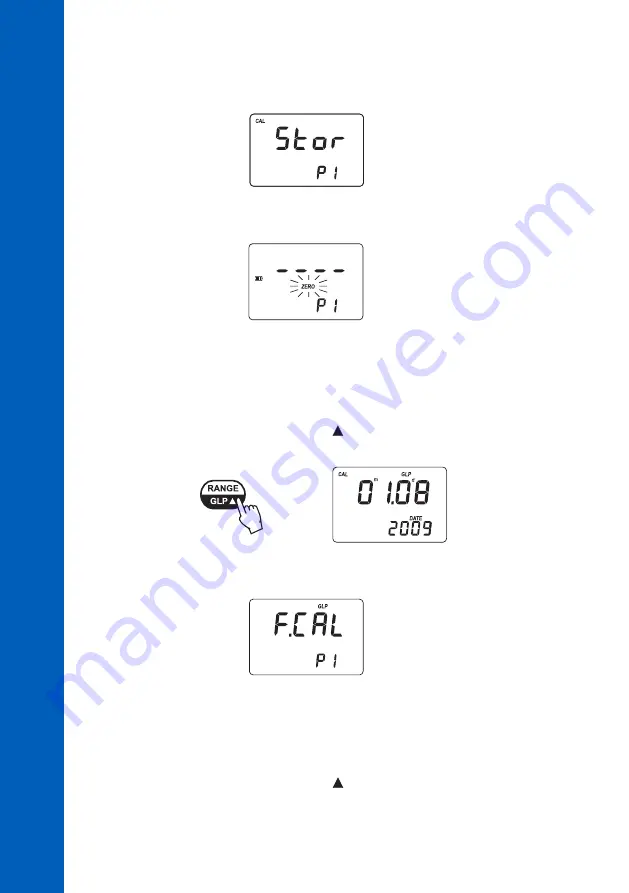
24
To display the calibration date:
• Press and hold for three seconds
RANGE/GLP
to enter GLP mode. The calibration month
and day will appear on the main display and the year on the secondary display.
• If no calibration was performed, the factory calibration message,
“F.CAL”
will appear on the
main display and the instrument returns to measurement mode after three seconds.
In GLP mode, the last user calibration date can be verified and the factory calibration can be restored.
LAST CALIBRATION DATE
FACTORY CALIBRATION RESTORE
It is possible to delete the calibration and restore factory calibration.
• Press and hold for three seconds
RANGE/GLP
to enter GLP mode.
• The instrument displays
“Stor”
for one second and the calibration is saved.
• The instrument will return automatically to measurement mode by displaying dashes on the
LCD.
GLP
CALIBRA
TION PROCEDURE
3"





































