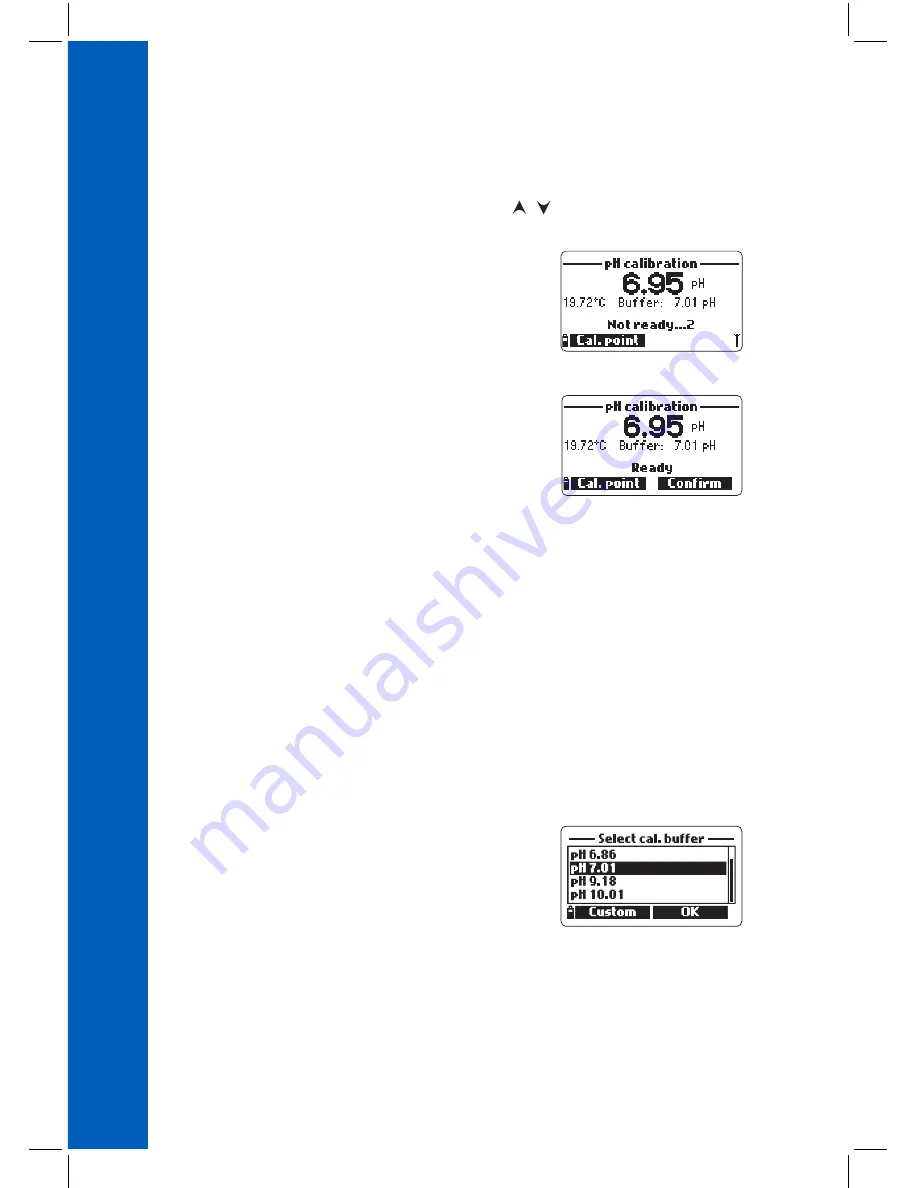
32
Procedure
The measured pH value is displayed, along with the temperature and the buffer value on the second
level. If necessary, press the
Cal point
softkey and use the / keys to select the correct buffer.
• Immerse the sensors in the first buffer rinse solution and stir gently.
• Immerse the pH sensor and temperature probe into the selected
buffer and stir gently. The temperature, pH buffer value and the
“Not ready” message are displayed.
• Once the reading has stabilized the countdown timer will count
down until the display shows the “Ready” message.
• Press
Confirm
to accept the calibration point.
• After the calibration point is confirmed, to avoid
cross‑contamination immerse the sensors in the next
calibration buffer rinse solution and stir gently.
• Press
Cal Point
to select the next buffer (if necessary), and
repeat the calibration procedure outlined above with the second
and third buffers.
Note: The calibration procedure can be terminated after a single or 2 point calibration
by pressing ESC. The message “Storing” followed by “Calibration completed” will be
displayed.
• Press
OK
to return to the Calibration menu.
• Press
Measure
to return to the measurement screen.
Custom buffer calibration
• The
HI9819X
permits a single custom buffer to be used for pH calibration. This can be used along
with standard buffers as part of a 2 or 3 point calibration or as a single point.
• To select this option first press
Cal. point
and then
Custom
while the meter is waiting for stable reading.
• A text box window will appear. Use the keypad to enter the
value of the buffer at the current temperature. The valid range
for custom a buffer is from 0.00 to 14.00 pH.
pH CALIBRA
TION
Summary of Contents for HI98194
Page 9: ...9 SENSOR AND PROBE INSTALLATION ...
Page 25: ...25 SETUP MENU STRUCTURE ...
















































