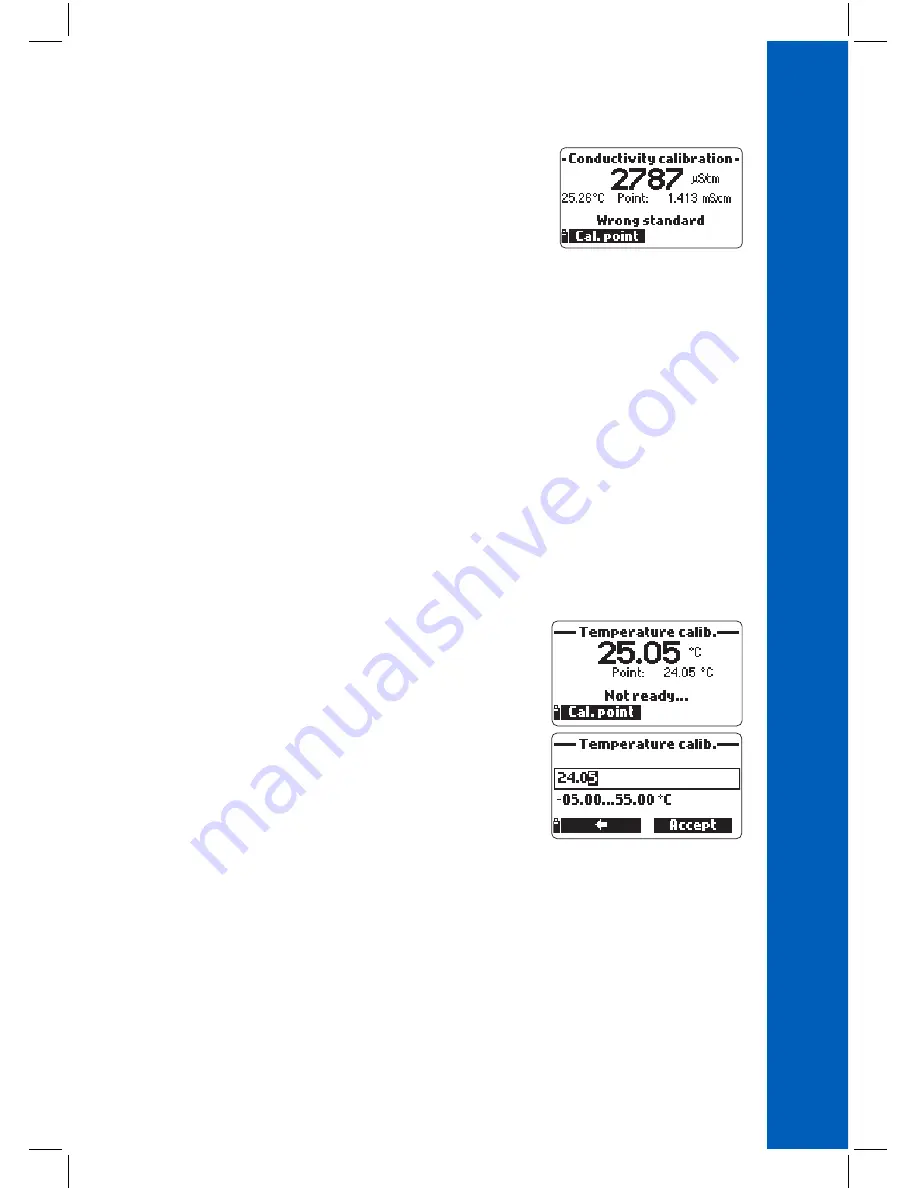
41
Notes: These procedures calibrate the slope value. To
calibrate the offset, set the calibration point at 0 μS/cm
and repeat the procedure.
If the temperature input is not within the acceptable
range (0 to 50
°
C), the message “Invalid temperature”
is displayed.
If the conductivity input is not within the acceptable range, the message
“Wrong standard” is displayed.
The probe is factory calibrated for temperature readings. The user can perform a single point tem‑
perature calibration or restore factory calibration.
This procedure requires a reference temperature measuring instrument.
• Select “Temperature” from the “Calibration” menu.
• Select “Calibrate temperature”.
• Insert the probe in an isothermal bath with reference instrument and allow the probe to come to
thermal equilibrium.
• Use the keypad to enter the known temperature and then press
Accept
to confirm.
• The stability timer will count down and the message “Ready”
and “Confirm” will be displayed.
• Press
Confirm
to store the calibration point.
• After confirmation, the following messages are displayed
“Storing” and “Calibration completed”.
• Press
OK
to return to the “Calibration” menu.
• Press
Measure
to return to the measurement screen.
• To restore the factory calibration, select the corresponding
option in the “Temperature calib.” menu and then press
Select
.
TEMPERA
TURE CALIBRA
TION
Summary of Contents for HI98194
Page 9: ...9 SENSOR AND PROBE INSTALLATION ...
Page 25: ...25 SETUP MENU STRUCTURE ...
















































