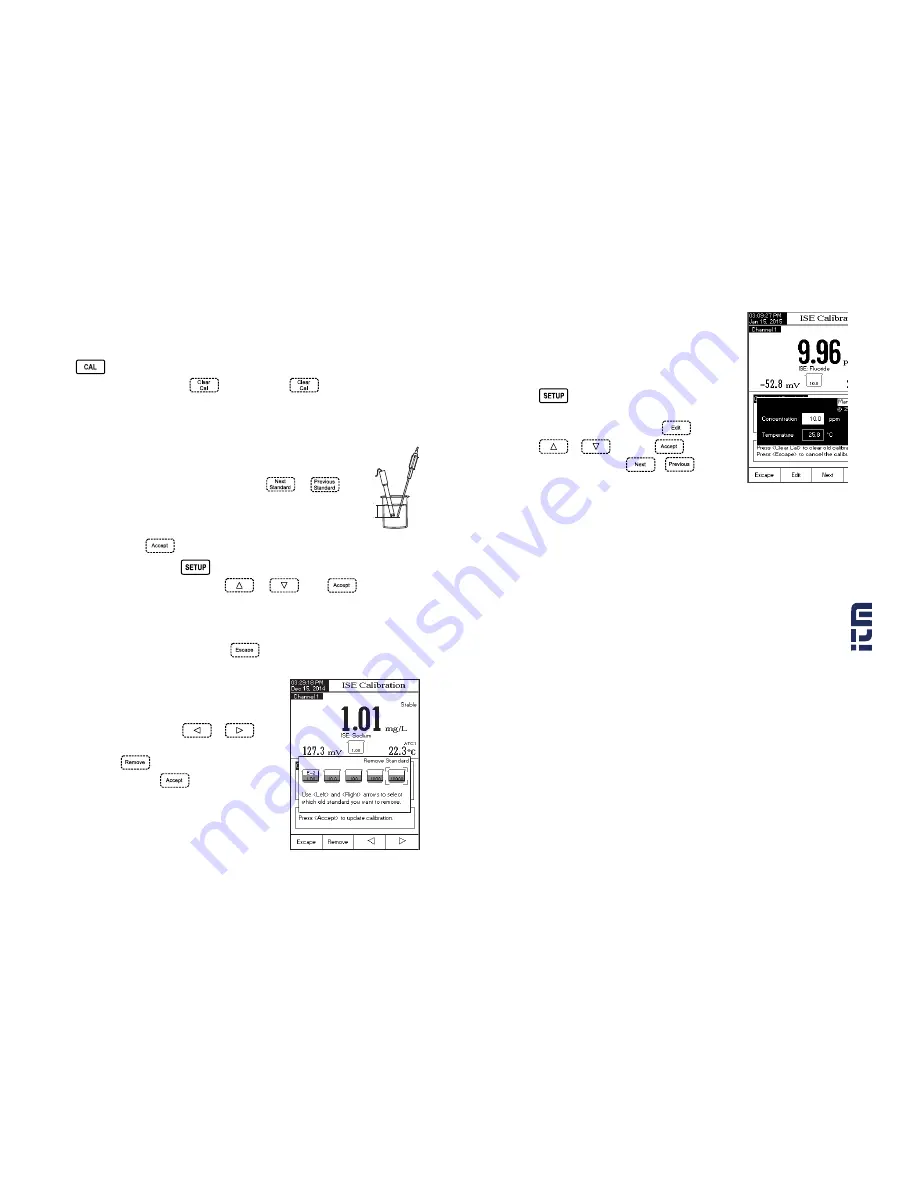
54
55
The groups of calibration standards is set under ISE Setup > Calibration. Select standards that are in the
measurement range of the samples.
To calibrate the instrument:
• Press
. If the instrument was calibrated before and calibration was not cleared, the old
calibration can be cleared by pressing
. After 10 seconds,
will no longer be available.
Note:
It is very important to clear calibration history when a new electrode is used because most errors and
warning messages that appear during calibration depend on calibration history.
• Add ISA to both standard solutions and samples.
• Immerse the Ion Selective Electrode and the temperature probe approximately 2 cm
(1”) into the less concentrated standard solution and stir gently.
• Select the appropriate standard solution concentration with
or
.
For
All Standards
manual entry mode, the standard concentration can be selected
from a list containing all the predefined and custom standards. For
Group Standard
manual entry mode the standard concentration can be selected from the predefined
group of standards. Press
to calibrate the electrode in the standard.
Note
: To adjust standard value: Press
.
A pop-up menu will be displayed on the LCD in which the
concentration value can be adjusted using
or
. Press
to save the new
concentration value.
• The “
Please wait...
” message will appear on the LCD for 10 seconds. Remove ISE from first standard,
rinse tip and immerse the Ion selective electrode and the temperature probe into the next standard
solution and follow the above procedure or press
to exit calibration.
Notes:
• The new added calibration point will replace an old one if the difference between them is less
than 20 % of the standard solution.
• If the existing stored calibration is full (five calibration
points), a pop-up menu will be displayed on the LCD
in which you can select with
or
the
standard solution you want to replace with the current
one. Press
to delete the selected calibrated
point and then press
to update calibration
with the new standard solution.
• If the isopotential point of the electrode is unknown,
the ISE calibration and measurements can be
performed without temperature compensation (see
ISE Setup, Temperature option for details).
• When in MTC mode, after selecting a standard press
, a pop-up menu will be displayed on the
LCD in which the concentration and the temperature
value can be adjusted by pressing
and then
or
keys. Press
to save the
modified value and then
/
to select
next/previous value to be adjusted. MTC value will
have no effect on measurement but will be included
on log data.
CALIBRATION MESSAGES
•
Wrong standard solution. Check the standard solution.
This message appears when the difference
between the reading and the value of the selected standard solution concentration is significant. If this
message is displayed, check if you have selected the appropriate calibration standard.
•
The current standard was already calibrated or standards too close.
This message appears when
the difference between current ISE standard and the already calibrated standard is too low
.
•
Slope too low. Check the standard solution. / Slope too high. Check the standard solution.
:
Recalibrate using fresh standards.
• Difference between standards temperature is too high. Press <Accept> to update the calibration
or clear old calibration.
: Please ensure that the temperature difrence between the standards used in
calibration is not greater than 5.0 °C.
•
Standard too close. Change the standard or clear calibration.
The current calibration standard is
too close to an already calibrated standard. Please change the standard or clear old calibration.
•
Press <Clear Cal> to clear old calibration.
Clear the old calibration points.
2 cm
(1”)
w
w
w
.
.c
om
in
fo
rm
at
io
n@
itm
.c
om
1.
80
0.
56
1.
81
87
















































