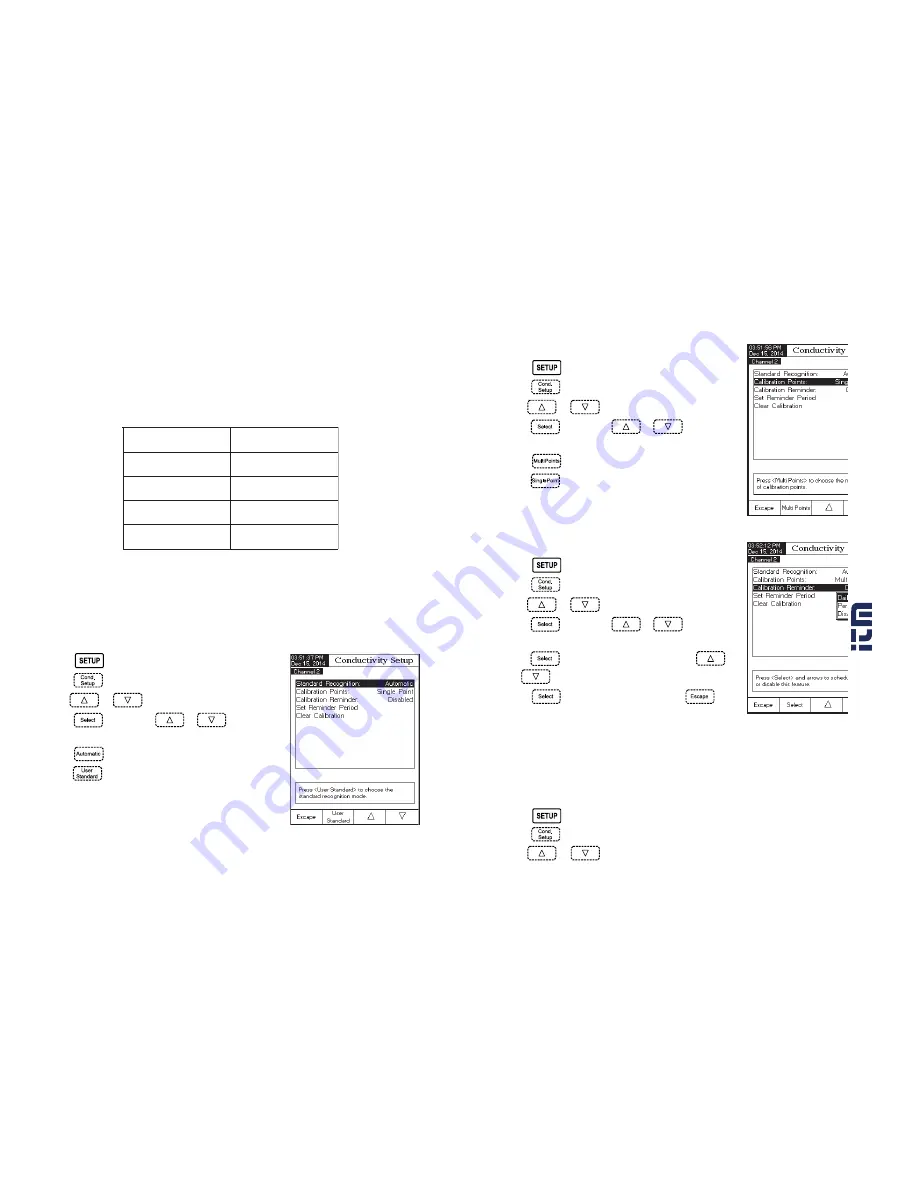
68
69
Calibration Points
The user can choose between
Single Point
or
Multi Points
calibration.
To set the calibration points:
• Press
while in
Conductivity
mode.
• Press
.
• Use
or
to highlight the
Calibration
option.
• Press
and then use
or
to highlight
the
Calibration Points
option.
• Press
to choose
Multiple Points
calibration.
• Press
to choose
Single Point
calibration.
Calibration Reminder
This option allows the user to set the calibration reminder as
Daily
,
Periodic
or
Disabled
.
To set the calibration reminder:
• Press
while in
Conductivity
mode.
• Press
.
• Use
or
to highlight the
Calibration
option.
• Press
and then use
or
to highlight
the
Calibration reminder
option.
• Press
to confirm your selection and then use
or
to choose the desired option
.
• Press
to confirm your selection or press
to
cancel operation.
Set Reminder Period
Daily
reminder - the user can set the time of day when the reminder is to appear.
Periodic
reminder - the user can set the time from the last calibration (days, hours and minutes) after which the
reminder appears.
To set the reminder period:
• Press
while in
Conductivity
mode.
• Press
.
• Use
or
to highlight the
Calibration
option.
Calibration
Using standard solutions
:
The probe and meter can be calibrated with a single standard or with multiple standards (up to four points),
choosing from six Hanna standards (84
µS/cm
, 1413
µS/cm
, 5.0
mS/cm
, 12.88
mS/cm
, 80.0
mS/cm
,
111.8
mS/cm)
or using the custom standards. Multiple point calibrations are used to increase accuracy when
measurements are made over an extended range. Choose standards that are in the sample measurement range of
interest. Use only one standard for each measurement range.
e
g
n
a
R
t
n
e
m
e
r
u
s
a
e
M
s
d
r
a
d
n
a
t
S
n
o
it
a
r
b
il
a
C
m
c
/
S
µ
0
0
2
-
0
m
c
/
S
µ
0
0
.
4
8
m
c
/
S
µ
0
0
0
2
-
0
0
2
m
c
/
S
µ
3
1
4
1
m
c
/
S
m
0
2
-
2
m
c
/
S
m
8
8
.
2
1
r
o
0
0
0
.
5
m
c
/
S
m
0
0
0
1
-
0
2
m
c
/
S
m
8
.
1
1
1
r
o
0
.
0
8
The following options are available for calibration:
Standard Recognition
The user can choose between
Automatic
recognition (from six Hanna standards available) or
User Standard
(when
custom standards are used for calibration).
To set the standard recognition:
• Press
while in
Conductivity
mode.
• Press
.
• Use
or
to highlight the
Calibration
option.
• Press
and then use
or
to highlight
the
Standard Recognition
option.
• Press
to choose
Automatic
recognition mode.
• Press
to choose
User Standard
mode.
w
w
w
.
.c
om
in
fo
rm
at
io
n@
itm
.c
om
1.
80
0.
56
1.
81
87
















































