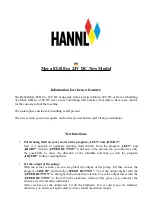4.2 „STATUS DISPLAY“:
By means of the bars you can read the velocity of the turntable or the suction power over
the status display.
4.3 „LEFT“ and
„RIGHT“
:
The turntable runs in soft-course mode in the desired direction. Now you can set the velocity
of the turntable using the „SPEED/LIQUID“ button. The recommended rotational speed is
4
on the
“STATUS DISPLAY”.
After that the brush arm can be swivelled on the turntable.
4.4 „LIQUID“:
During this programme the turntable continues to rotate in the previously selected direction
with the difference that you have the possibility to apply the cleaning liquid via the cleaning
brush (Warning: not the round brush). Press the„SPEED/LIQUID“button for this purpose. If
you want to set the direction of rotation manually and apply the cleaning liquid via the brush
, you will have to choose between
„LEFT“
and
„RIGHT“
and then switch to
„LIQUID“.
4.5 „VACUUM“:
With the function
„VACUUM“
the suction equipment will be activated to take off the
cleaning liquid without expenditure after finishing the cleaning process. Please note that the
clamp on the outlet hose is closed and the suction arm properly connected before choosing
the programme. This is to avoid changes of the airflow, which could cause damages on the
turbine. The turntable automatically changes the direction of rotation after 1 ¼-1 ½
revolutions. This process can be manually interrupted by pressing the button
„SPEED/LIQUID“.
By turning the
„SPEED/LIQUID“
button you can adapt the suction levels
according your requirements. (Recommended are 6-7 bars on the
“STATUS DISPLAY”
)
Hannl Reinigungssysteme Beyenburgerstrasse 21 42899 Remscheid.
T492191/842 976 ; T492191/842 977 ; E-Mail info@vinylcare.de