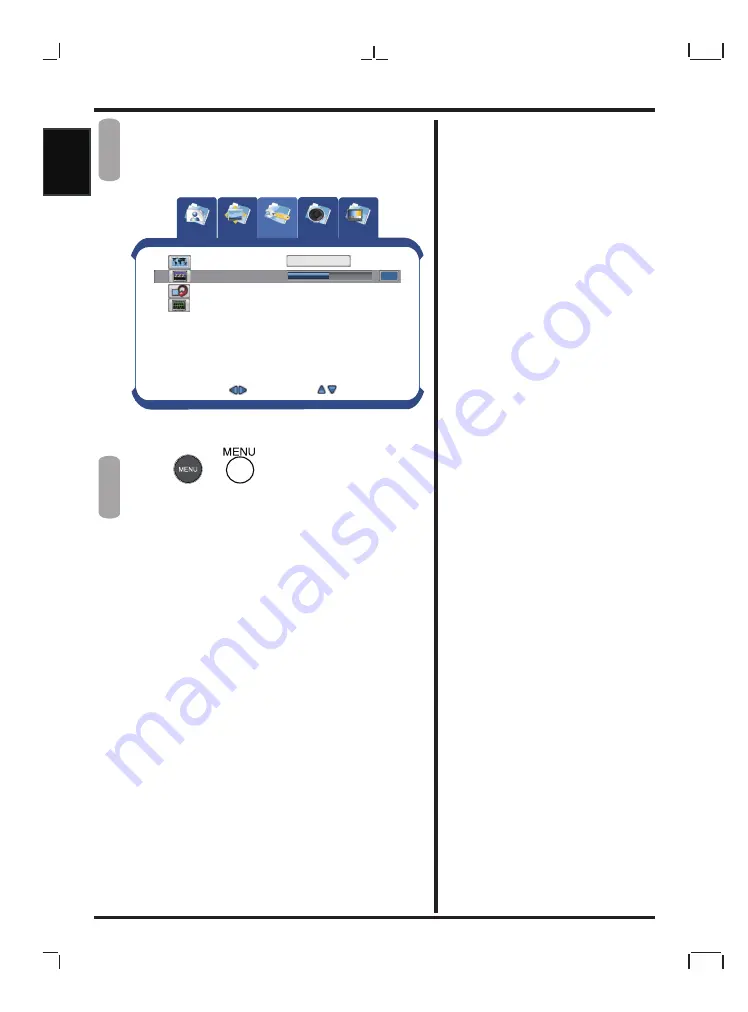
18
English
English
English
English
Press
keys to select (Sleep
Timer) item and press
or + -to
set off timer to 10 through 180 MIN.
(10..20..30...180).
Repeat step 1.2
Press
keys to select item and
press
or + - to adjust setting
(Reset) adjustment
Press
key to restore to the
factory original setting.
Press
or
to exit OSD menu
The OSD menu picture will conceal
automatically after 15 second
(Firmware Version)
Shows the firmware version .
3
B
(DVI only mode) adjustment
Adjust the screen range: Graphic
(zoom in) or video (zoom out) (only
in HDMI mode input signal resolu-
tion are 640*480 and 1280*720)
Setup
Picture
Img.Adj
Audio
Tuner
Menu:Exit
Next
Select
Sleep Timer
Firmware Version
Reset
V 2.00E
50
Language
English
Summary of Contents for GT series
Page 1: ...GT Series XX R0000 Liquid Crystal Display Television...
Page 7: ...English...
Page 44: ......
















































