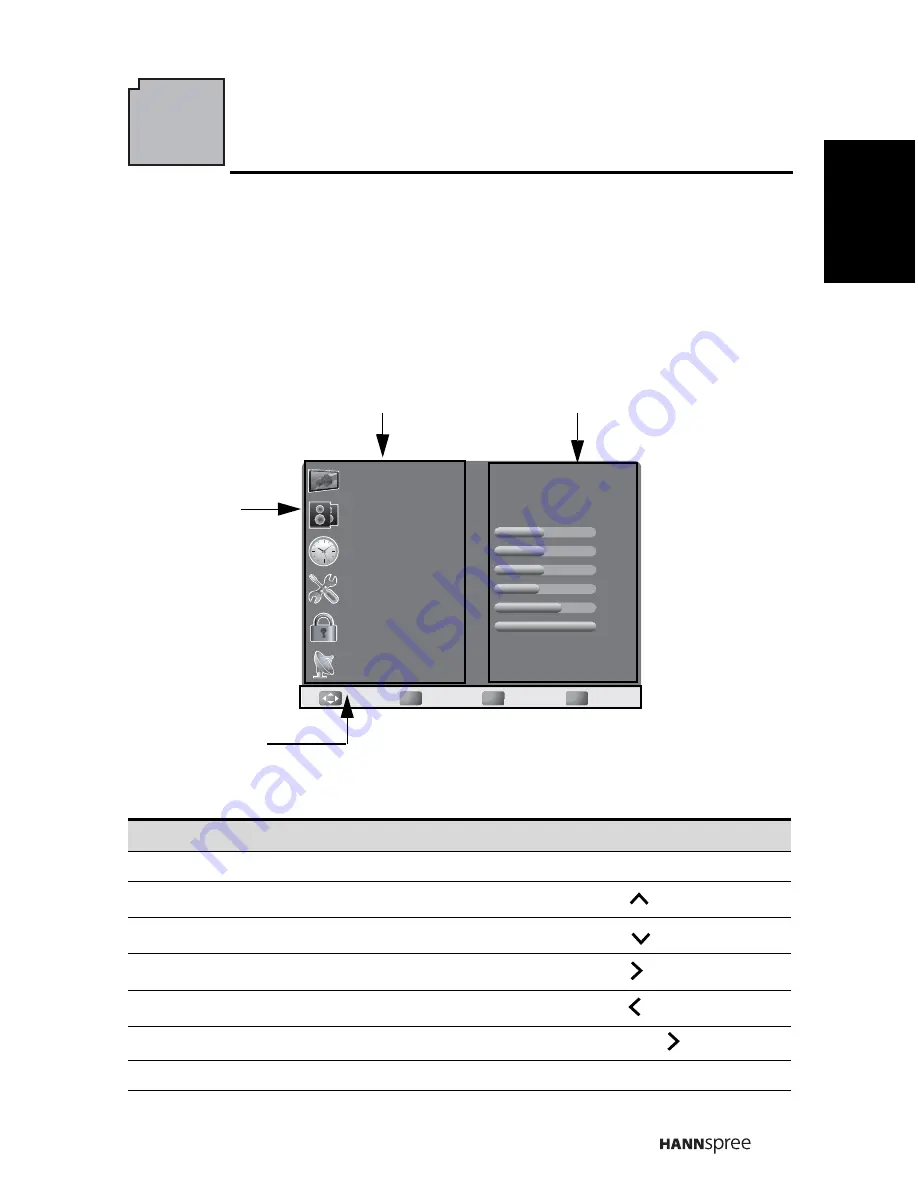
29
English
3
Adjusting On-Screen Display (OSD)
Settings
The On-Screen Display (OSD) menu system provides a quick and simple method to
adjust the TV settings. The OSD menu can be accessed through the buttons either
on the control panel or the remote control.
Before going to details of each OSD item, you may get acquainted with the
placement of the OSD system:
Function
TV Control Panel
Remote Control
OSD Menu
MENU
MENU
Up
CH
S
Arrow
Down
CH
T
Arrow
Increase
VOL +
Arrow
Decrease
VOL -
Arrow
Select/ Apply
MENU
OK/ Arrow
Return
INPUT
RETURN
50
50
50
45
70
100
Standard
Off
Standard
Picture
Picture Mode
Contrast
Brightness
Sharpness
Tint
Color
Backlight
X-Contrast
Color Mode
OK
Enter
Move
Return
Return
Menu
Exit
CURRENT MENU:
Displays the title of the
currently chosen menu.
MAIN MENU:
Displays a list of
menu items. The
chosen item is
marked by a
different color
than other menu
items.
INSTRUCTIONS:
Quick instructions
for adjusting the
settings.
ADJUSTABLE ITEMS:
Displays the settings/ values of the
adjustable items.
Summary of Contents for ST19DMSB
Page 1: ......
















































