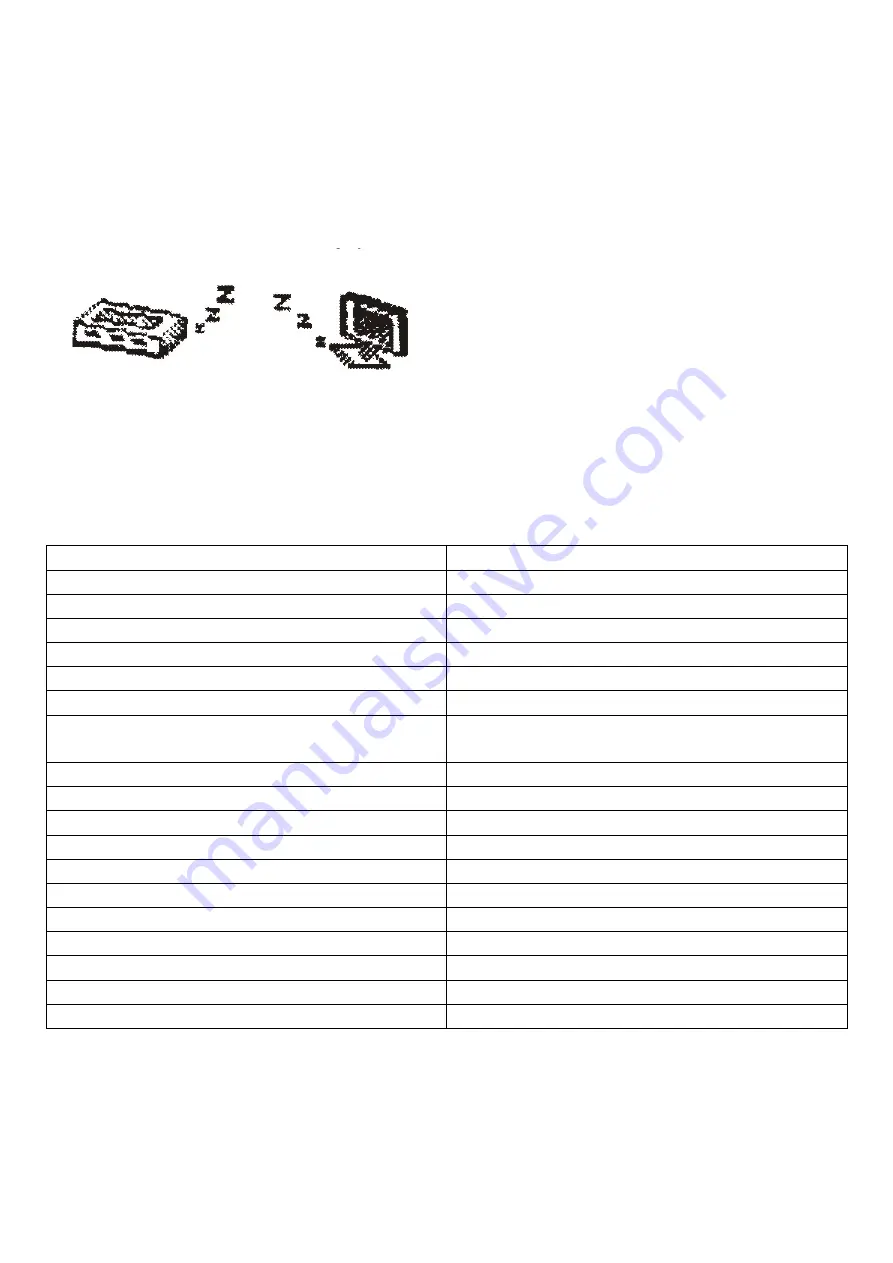
When the radio is on, plug the 3.5MM audio source device (such as a mobile phone or computer) into “LINE IN” of the radio with
the 3.5MM audio line. Tap “MODE” and select “audio source input” mode, then the radio plays the external audio source. (Note:
This device is not equipped with any audio line.)
Computer data transmission:
First remove the radio battery and insert the TF card,connect this device to the computer with the micro USB data,short press any key
of the radio.at this time,the computer will install driver software automatically and the computer connection symbol appears on the L
CD of the radio which indicate successful connection.as following symbol:
at this moment,the computer can read,copy and delete files of the TF card in the radio.
Note:Some computers with different configurations may not be compatible with this radio.
Parameter specifications:
Type of storage supported
Trans Flash card
FM frequency range
87-108MHz
AM frequency range
522-1710KHz
SW frequency range
4.75-21.85 MHz (nine meter waves)
Playback format of the TF card
MP3. WMA
Bluetooth version
5.0
External audio source playback
3.5MM jack audio source input
The number of radio stations saved in radio mode
Altogether 440
(FM mode: 80 /AM mode: 60 /SW mode: 300
)
Headset output jack
Standard 3.5mm stereo
Audio input interface
Standard 3.5mm dual loop
Charging data interface
Micro USB-5P
Speaker
Ф40mm/4Ω/3W
External power supply
DC5V
Minimum operating voltage
3.3V
Output power
1.6W
Lithium battery specifications
BL-5C 1000MAH 3.7V
Volume of the product
L120*H79*D23
Net weight
150g (including the lithium battery)
Screen resolution
128*64 point





























