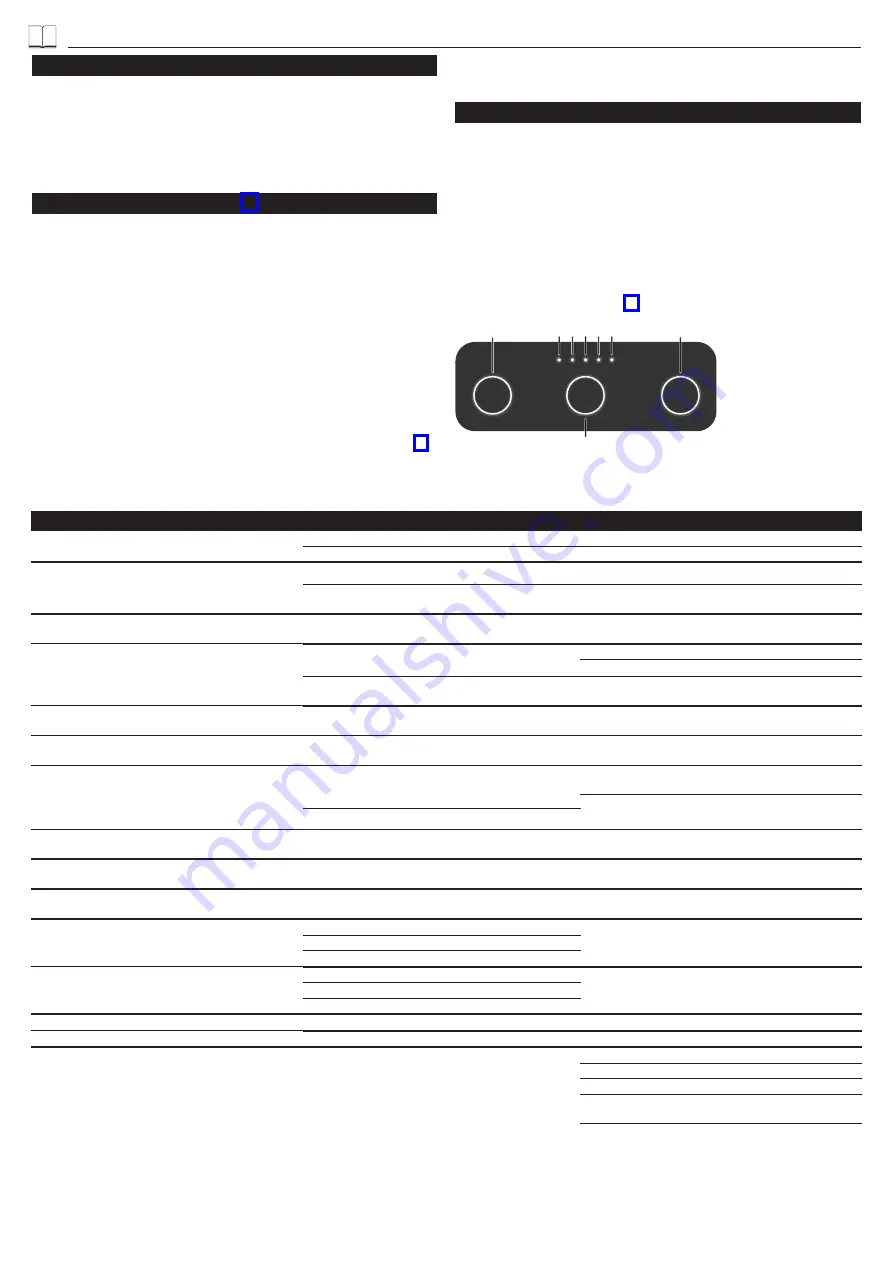
8
Malfunction
Cause
Remedy
Too little water
- Dirt trap screen dirty
- Jet former dirty
- Clean the dirt trap screen in the T-piece
- Clean the jet former
No CO
2
in water
- CO
2
cartridge/cylinder is empty
- CO
2
pressure set too low (2 kg cylinder)
- Change CO
2
cartridge/cylinder
- Increase CO
2
pressure to 0.4 Mpa (4 bar) [external
cylinders only].
No CO
2
in water after flushing or cleaning
- CO
2
cartridge removed during flushing or cleaning
- Draw 1 litre of soda water after chemical cleaning
and dispose of it.
Device does not work / none of the LEDs light up or
flash
- Power supply disturbed
- Insert mains plug into socket
- Check plug at the back of the device
- Fuse blown
- Pull out the mains plug and replace the fuse with a
new one of the same value.
Tap LED lights up white, LED 1 lights up, LED 6 pulses
slowly (E304)
- CO
2
cartridge/cylinder low
- Ensure availability of new CO
2
cartridge/cylinder
Tap LED lights up white, LED 1 and 6 flash quickly
(E303)
- CO
2
cartridge/cylinder is empty
- Change CO
2
cartridge/cylinder
CO
2
cartridge/cylinder empty although the device
still shows remaining level
- A partially full CO
2
cartridge/cylinder was inserted
or fill level not immediately reset at time of
replacement
- Seal of CO
2
pressure reducer defective
- Insert new CO
2
cartridge/cylinder and reset level on
SodaBase.
- Replace the seal on the pressure reducer
Tap LED lights up white, LED 1 and 8 pulses slowly
(E302)
- Service life of the filter soon reached
- Have a new filter ready
Tap LED lights up white, LEDs 1 and 8 flash quickly
(E301)
- Service life of the filter exceeded
- Replace filter
Tap LED pulses white, LED1-5 pulse simultaneously
(E307)
- Chemical cleaning required due to 6 month cycle or
long period of non-use.
- Carry out chemical cleaning
Malfunction during chemical cleaning: Taps LED
flashes red, LED 1-5 and 8 flash quickly (E408)
- Power failure. Power supply disturbed.
- Mains connection not plugged in correctly
- Water supply interrupted
- Chemical cleaning was interrupted Restart chemical
cleaning
Fault during flushing after chemical cleaning: Tap
LED flashes red, LED 1-3 and 8 flash quickly (E409)
- Power failure, power supply disturbed
- Connection cable not plugged in correctly
- Water supply interrupted
- Restart flushing process (press filter key briefly)
LED 1+6 flash quickly (E404)
- No connection between tap and SodaBase
- Check connection cable and plug in correctly
Taps LED flashes red, LED 2+6 flash quickly (E405)
- Water inlet has been connected to the hot water line - Connect water inlet to cold water pipe
Taps LED flashes red, LED 3+6 flash quickly (E412)
- The internal water tank was not filled fast enough
- Check if water supply is open
- Check if filter or cleaning cup are inserted
- Reset SodaBase
- External pressure reducer set too high [max. 0.4 MPa
(4 bar)]
- Initial commissioning may have been carried out
incorrectly
Maintenance schedule
Proper maintenance is required to ensure trouble-free and hygienic operation at
all times.
• Daily: Discard 0.5 litres of cold water.Monthly: Clean water dispenser with
disinfectant detergent.
• Half-yearly (earlier if necessary): Perform chemical cleaning and change filter.
• After 4 years: Replace the seal on the CO
2
pressure reducer.
• After 7 years: Replace CO
2
pressure reducer.
Technical data / Wifi
(see page 18)
Device:
SodaBase
Type:
WLAN
Band width:
2412 - 2472 MHz
Transmitting power:
Max. 25 mW (14 dBm)
Output of filtered water:
2 l/min
Cooling capacity:
10 l/h
Temperature of filtered water:
4 - 12°C
Weight:
20 kg
Power consumption (cooling phase):
160 W
Power consumption (water output):
240 W
Power consumption (idle phase):
4 W
Noise emission LpA
40 dB(A)
Water connection
Cold water
Type shield position / data:
(see page 18)
Hansgrohe SE hereby declares that the SodaBase wireless unit type complies with
Directive 2014/53/EU. The full text of the EU Declaration of Conformity can be
accessed on the following website: pro.hansgrohe.com
Troubleshooting Table
• A red lit LED on the tap indicates a fault. In this case, check the error code on
the device and follow the instructions in the operating instructions or Hansgrohe
Home App.
• A yellow LED on the fitting indicates an ongoing cleaning.
• A white lit LED on the tap indicates an operating message; these are cleaning,
flushing, water dispensing, portioned water dispensing, etc.
• Reset the display (hold down button 6 + 8 simultaneously for approx.
3 seconds) after a fault has occurred and has been rectified.
•
Reset
(reset error). Press and hold button 6 + 8 simultaneously for approx.
3 seconds after an error that has occurred has been corrected. If the error
persists, disconnect the device from the water and electricity and contact the
Service Department (see page 20).
min
CO
2
C
°
FILTER
max
CO
2
C
°
FILTER
1 2 3 4 5
6
7
8
(LED 1-8)
English






































