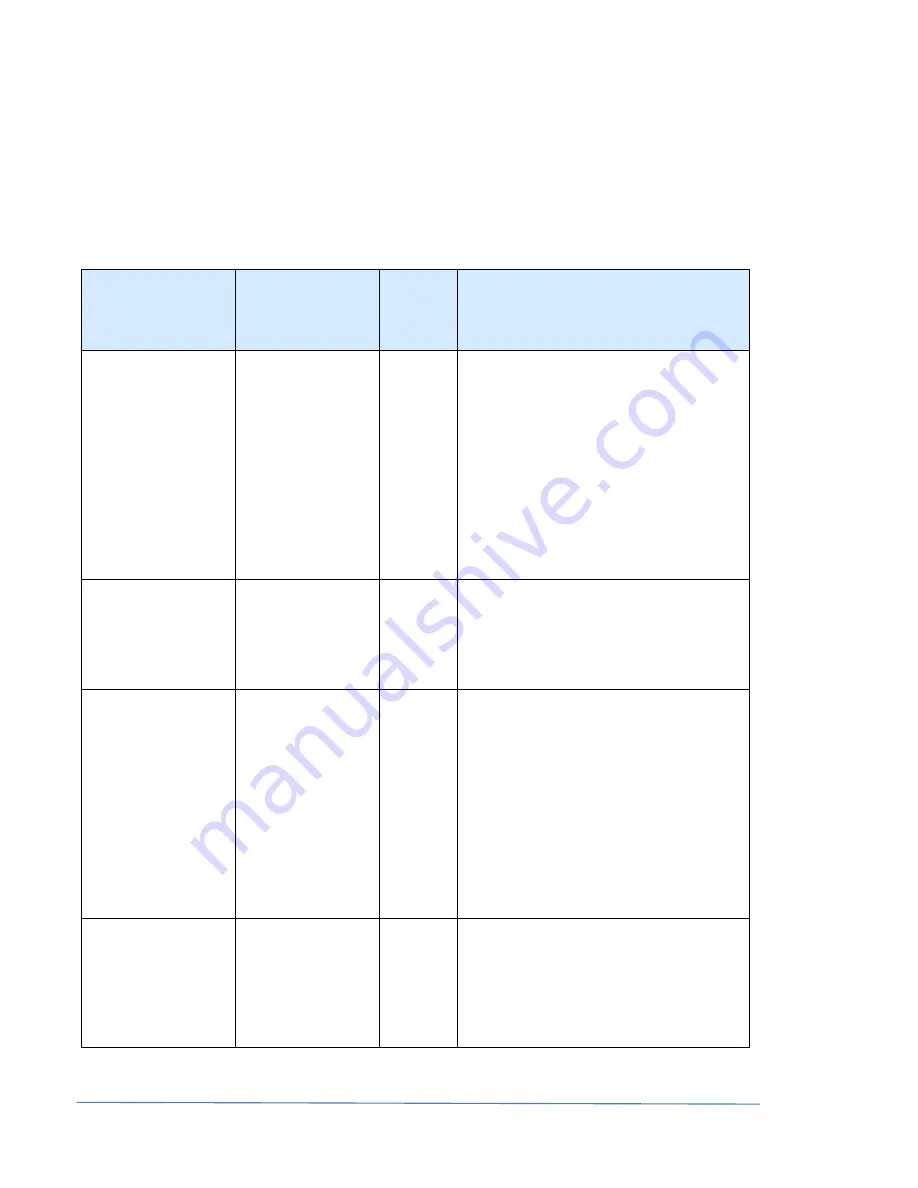
52
HANS
™ Premium Water
Appliance
Owner’s
Manual
APPENDIX D
Warnings/Alerts
Various warning and alert messages may pop-up on your touch screen or
HANS
™
Premium
Water
Appliance
app. The repeat interval indicates how often the messages will repeat if an
error has not been corrected.
Warning / Alert
Alert Message
Repeat
Interval
Explanation / Solution
Low inlet pressure
Warning! Inlet
pressure is too low!
30min
Check the inlet water supply (water being
fed to the system) and make sure any
necessary valves leading to the system are
open. If the valve is closed, please open it to
allow water to flow. Additionally, make sure
the inlet water is not leaking.
If you have a well, check for proper pressure
in the well tank, making sure that the
breaker on the well pump is switched on and
ensure water is flowing through the pump
properly.
Low pump pressure
warning
Warning! Pump
pressure is low!
Check filters.
1hr
Check to make sure that your Stage 1 filter
and Stage 2 filter are not blocked. Clear any
blocks, including unnecessarily closed valves.
If the pressure drops any lower, the pump
will turn off and an alert displays.
Low pump pressure
ALERT!!! Pump
pressure is too low!
Pump has been
turned OFF. Check
filters ASAP!
1hr
The warning shown above has now escalated
and the pump is unable to produce sufficient
pressure. Check to make sure that your
Stage 1 filter and Stage 2 filter are not
blocked. Clear any blocks, including
unnecessarily closed valves. The pressure is
too low and the pump has now shut off.
The pump will stay off for five minutes
before checking to see if the pump pressure
has been restored. To reset the system,
unplug the unit. Then plug the unit back in.
High pump pressure
Warning! Pump
pressure is too high!
Pump has been
turned off. Contact
Customer Service.
10min
Check to make sure that your Stage 3
element and stage 4 filters are not blocked.
Clear any blocks, including unnecessarily
closed valves. The pressure is too high and
the pump has now shut off. If the issue
remains, contact Customer Service.











































