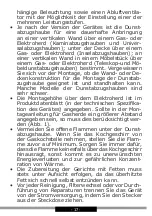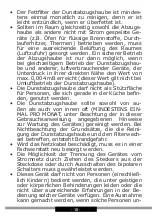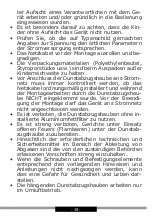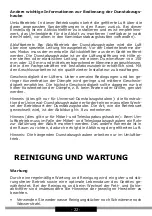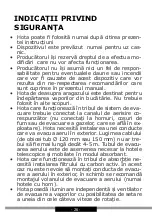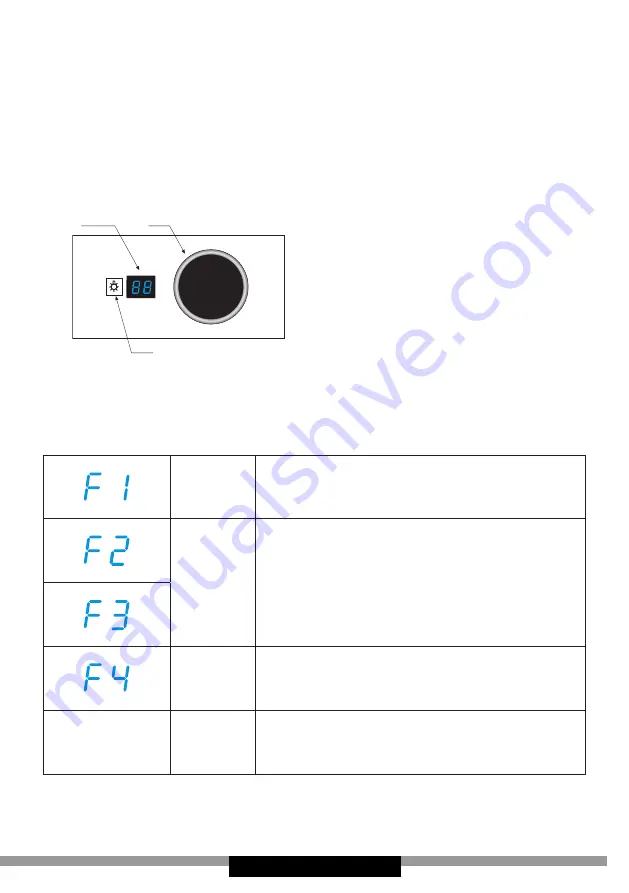
- 11 -
OPERATION
Cooker hood controls
Control Panel is shown in Figure 4, for reference it is also shown below:
2
1
3
1. Knob
2. Display
3. Lighting indicator
The control panel is equipped with a knob:
Turn the knob clockwise to switch on the appliance. Select one of the
following fan speeds:
Message on the
display
Fan speed
Application
Low speed
Use this speed when cooking a little food with hardly
any fumes.
Medium
speed
Use this speed when cooking multiple dishes at the
same time with moderate amount of fumes.
High speed
Use this speed when frying or grilling, with large
amount of fumes.
Display off
Appliance off
Turn the knob counter-clockwise until the appliance
turns off. The display will also turn off.
Push the knob to turn on the lighting. An LED indicator will come on.
Summary of Contents for OKP6751TH
Page 112: ... 112 ...
Page 113: ... 113 h h h 650mm h 650mm h h h 650mm h 450mm 1 ...
Page 114: ... 114 2 7 1 2 3 4 5 6 ...
Page 116: ... 116 3b 3c 3a ...
Page 117: ... 117 3e 3f 3d ...
Page 118: ... 118 6 2 1 3 4 5 ...
Page 119: ......