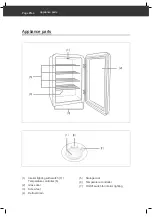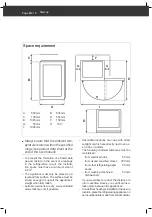Operation
Page EN-10
Before getting started
– Read the ‘Safety’ chapter from page EN-5.
– Set up and connect the appliance as
described in chapter ‘Start-up’ from
page EN-15.
Switching the appliance on
and off
NOTICE
Risk of damage!
If the refrigerating appliance has been
transported horizontally, lubricant from
the compressor may get into the cooling
circuit.
■
Allow the appliance to stand upright
for approx. 2 hours after transport
and before connecting.
(6)
Switching on
• Insert the mains plug into an easily acces-
sible socket (220–240 V~ / 50 Hz).
• Turn the temperature controller (6) to a
value higher than ‘0’.
• The appliance is then switched on. The
compressor starts to work, the refrigerant
flows through the pipes and a quiet hum-
ming sound can be heard.
Operation
Switching off
1. Turn the temperature controller (6) to ‘0’.
The compressor is switched off. The appli-
ance will no longer be cooling, but will still
have electricity.
2. Pull the mains plug out of the socket.
3. Empty the appliance and clean it (see
‘Care and maintenance’ on page EN-13).
4. Leave the glass door slightly ajar to pre-
vent mould from forming.
After switching o
ff
, wait at least 5 min-
utes before switching the appliance
back on. The compressor requires this
amount of time to re-start.
Setting the temperature
WARNING
Health hazard!
The appliance may not operate proper-
ly if the ambient temperature exceeds
or falls below the specifi ed temperature
range for a prolonged period. This can
then lead to an increase in temperature
inside the appliance.
■
Always adhere to the prescribed am-
bient temperature (see correspond-
ing product data sheet at the end of
this user manual).
• The appliance’s cooling performance can
be continuously adjusted from ‘1’ to ‘7’ us-
ing the temperature controller(6).
• Set the temperature to ‘7’ for the maxi-
mum chilling capacity and therefore the
lowest temperature possible..
Set the temperature to ‘1’ for the minimum
chilling capacity.
‘0’ is used to switch off the cooling.
• First select a medium setting.