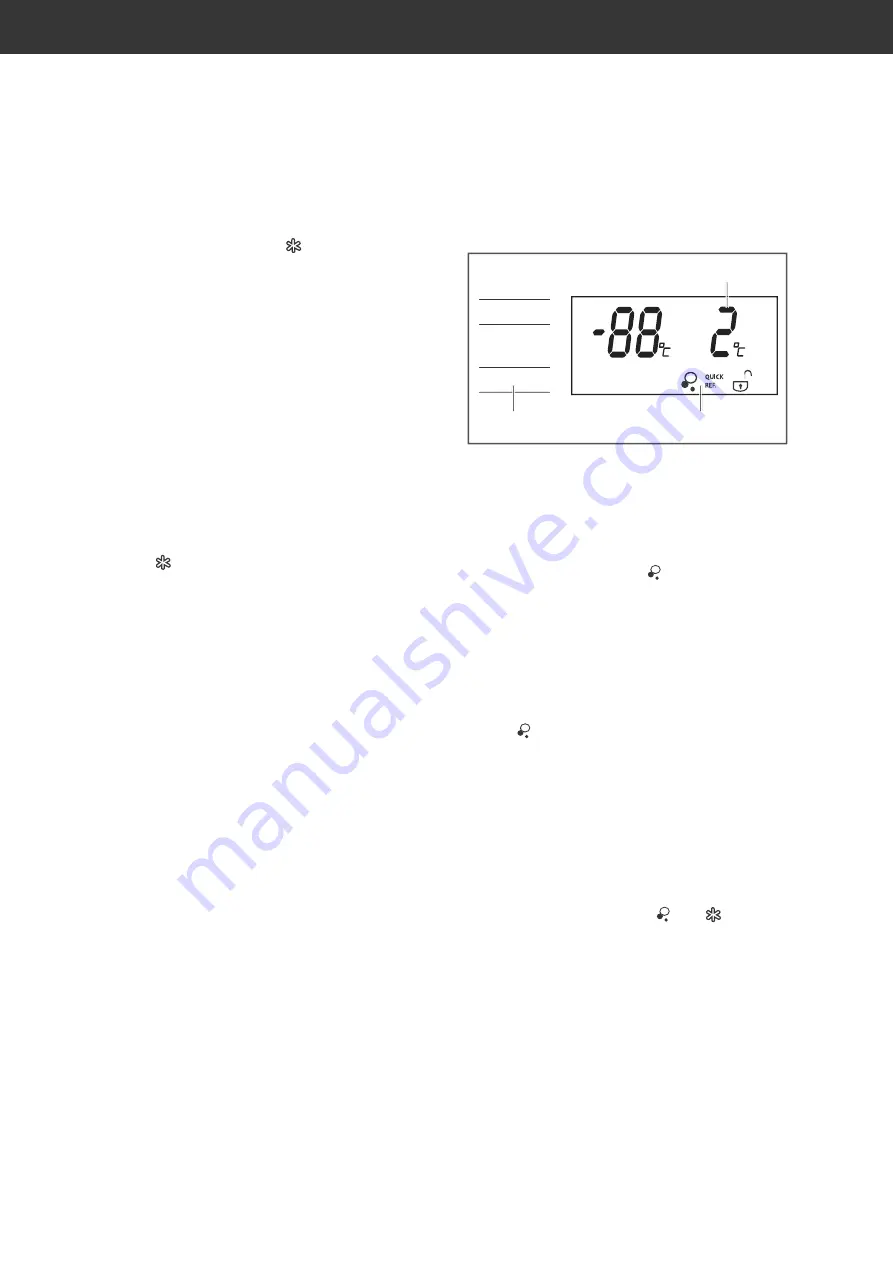
Operation
Page GB-14
1. Press the (25) MODE selection button
enough times until the symbol appears
on the display. The (16) signal indicates
the temperature setting
−
24 °C for the
freezer compartment.
2. Once the temperature in the freezer com-
partment is
−
18 °C (check with a fridge/
freezer thermometer), you can store the
frozen food in the freezer compartment.
3. If the freezer temperature is -22° C, you
can store fresh foods. The temperature in
the freezer compartment rises temporar-
ily.
4. After 24 hours, the goods are frozen
to the core. Press the selection button
enough times until the original tempera-
ture setting is shown again on the display.
The symbol goes out. “Quick freezing”
is switched off.
Quick refrigerating
FRZ.TEMP.
MODE
LOCK
(25)
(22)
(17)
Select the (22) QUICKREF setting. “Quick
refrigerating”, for example when you would
like a can you have put in the fridge to be
cooled faster.
1. Press the (25) MODE selection button
enough times until the symbol appears
on the display. The (17) signal indicates
the temperature setting 2 °C for the fridge
compartment.
2. Once the fridge compartment is cold
enough, press the selection button
enough times until the original tempera-
ture setting is shown again on the display.
The symbol goes out. “Quick refrigerat-
ing” is switched off.
Quick freezing and Quick
refrigerating at the same time
You can set “Quick freezing” and “Quick re-
frigerating” at the same time.
• Press the (25) MODE selection button
enough times until both and symbols
appear on the display.
















































