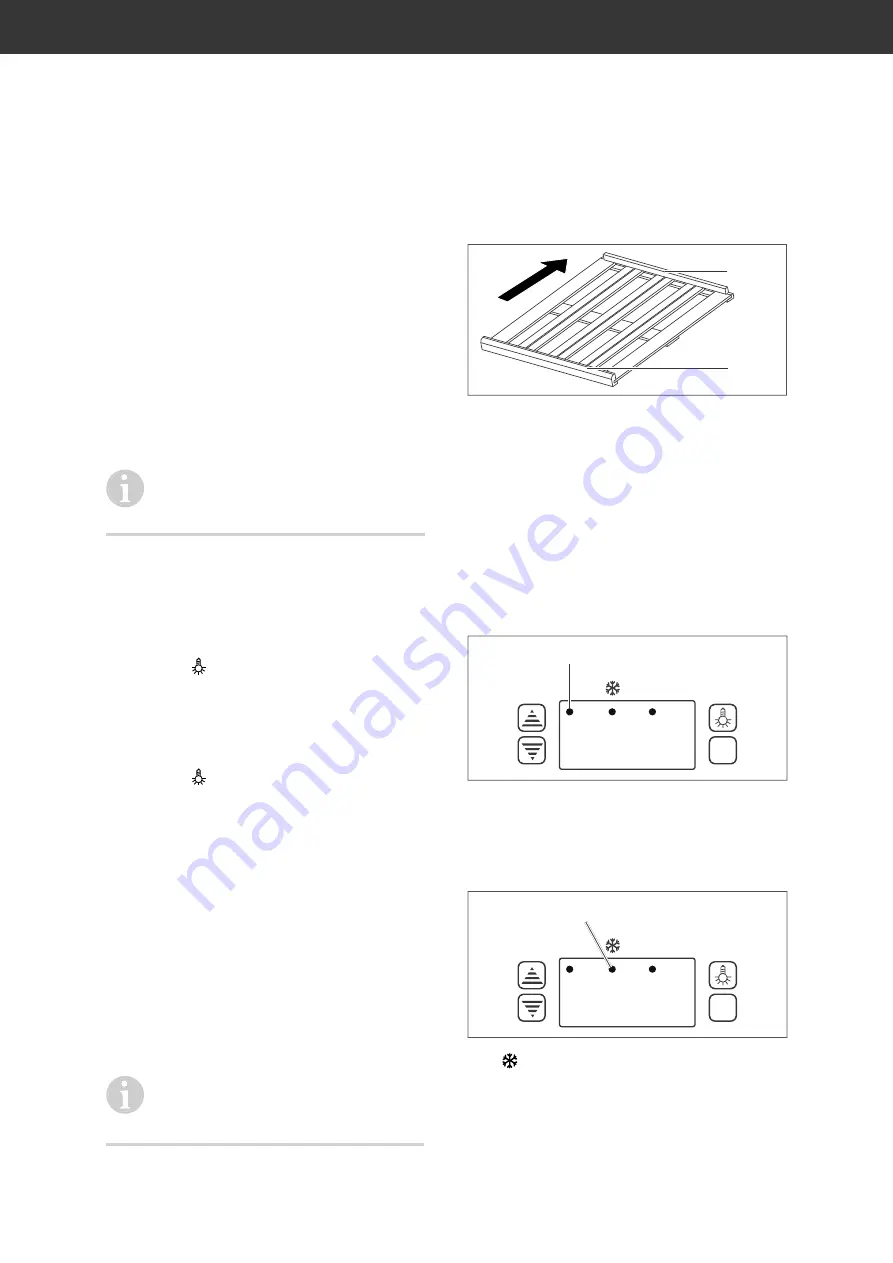
Page EN-11
Operation
3. To confirm the temperature selection,
– press the SET button once.
The temperature indicator changes back
to display the current interior tempera-
ture.
– Wait approx. 8 seconds. If no further in-
put is made during this time, the flashing
will stop and the setting will be saved.
The current interior temperature will be
shown. The desired temperature has been
set.
If you set a lower temperature, you
will need higher cooling performance.
This increases the energy consumption.
LED light
Switching on
• Push the light switch (10) once. The
appliance will beep and the LED light will
turn on.
Switching off
• Push the light switch (10) once. The
appliance will beep and the LED light will
turn off.
Interior equipment
The bottle shelves (6) can be removed and
rearranged as necessary.
Removing the shelves
• Lift the rear of the bottle shelf slightly and
pull it out.
The presentation box (5) can also be
removed from the appliance by pulling
it out.
Inserting the shelves
(15)
(14)
1. Turn the bottle shelf (6) so that the front
rails (15) and back rails (14) are facing up.
2. Insert the bottle shelf into the side brack-
ets, so that the front rail is facing forward.
3. Slide the bottle shelf towards the back of
the appliance until it locks into place.
Control indicators
Lighting indicator
SET
888
°C/°F
(8)
The lighting indicator (8) lights up when the
LED light is on.
Cooling indicator
SET
888
°C/°F
(9)
The
cooling indicator (9) lights up when
the compressor is on. The refrigerant flows
through the pipes and a quiet humming sound
can be heard.
If the appliance is making unusual noises,
check that it is stable and remove any objects
that may be on top of it.















































