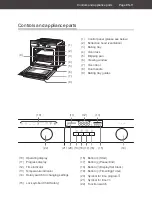Operation
Page EN-17
Child safety
If the child safety is activated, the lock symbol
(15) lights up on the display. All buttons and
the rotary switch are non-operational.
Notice
: The child safety can also be activated
during operation.
Activating/deactivating child
safety
• To activate and deactivate the child safe-
ty, press and hold the buttons (16) and
(17) simultaneously for approx. 3 sec-
onds.
A beep will sound and the lock symbol
(15) will appear on and/or disappear from
the display.
Cooking compartment light
NOTICE
Use the oven light solely for lighting the
cooking compartment; it is not suitable
for room lighting.
The cooking compartment light
is switched on for all types of
heating except for the ECO mode.
The cooking compartment light switches on
automatically when the appliance is in oper-
ation.
To switch on the cooking compartment light
(e.g. for cleaning):
1. Select the light symbol using the func-
tion switch (22).
2. Press the button (16).
• To switch off the cooking compartment
light, press the button (17) twice.
Information on changing the light bulb is
available on page EN-23.
Energy-saving mode
If energy-saving mode is activated, the oven
switches to standby after approx. 10 minutes
of inactivity.
The display disappears, but the time setting
remains.
Activating energy-saving mode
• Hold the button (16) until you hear a
beep and the display goes out.
The oven is now in standby mode and
uses less energy.
Switching to normal mode from standby
mode
• Briefly tap the button (17).
A beep sounds and the time reappears on
the display.
You can now use the oven normally
again.
Deactivating energy-saving mode
• First briefly tap the button (17) to switch
the oven to normal mode.
• Now hold the button (17) until you hear
a beep.
The energy-saving mode is now deacti-
vated.