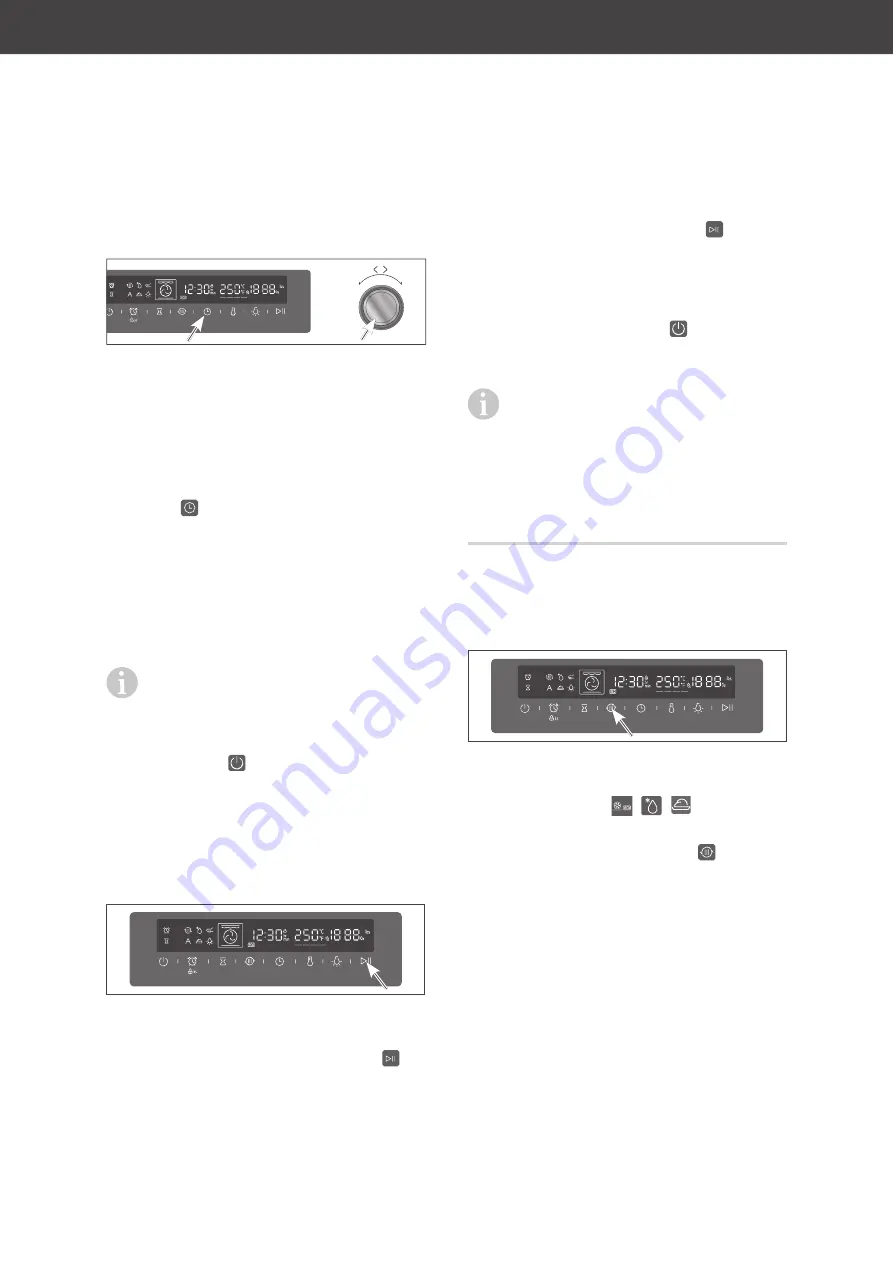
Operating the oven
Page EN-15
Setting the cooking time
You can select a cooking time of up to 9 hours.
The cooking time can be set in the range of
– up to 30 minutes in 1 minute steps.
– from 30 minutes in 5 minute steps.
1. Select a function and a temperature, as
described above.
2. Tap the sensor.
On the left, next to the temperature, the
display will flash ‘
00:00
min’.
3. Set the desired cooking time using the
control dial
< >
.
After a short time, the cooking duration will
light up permanently.
The cooking time can be changed at any
time. The change will take effect approx.
6 seconds after the last sensor operation.
To end the cooking process early, switch the
oven off with the sensor.
Starting, interrupting and
ending the oven’s operation
You have selected the function and set the
temperature. In order to
• start/continue the operation, tap the
sensor.
The lighting will switch on; the oven will
heat up. During the heating process, the
temperature display will flash. Up to eight
bars below the temperature display show
the progress of the heating process.
• interrupt the operation, tap the sensor
again.
The temperature display stops flashing to
indicate that the oven is no longer heating
(up).
• end the operation, tap the sensor.
The oven is now in stand-by mode.
The function and temperature can be
changed at any point during the cooking
process. The change will take effect approx.
6 seconds after the last sensor operation.
Opening the oven door has no impact on the
oven’s operation. The oven will continue to
heat.
Quick pre-heating
The oven offers this additional function in or-
der to speed up the pre-heating process (ex-
ceptions: Functions , , ).
• Select a function and a temperature, as
described above, and tap the sensor.
The pre-heating symbol will also appear
in the display. The oven will begin to heat.
Once the pre-set temperature has been
reached, you will hear a signal tone.
Summary of Contents for HBO7212A1
Page 36: ......
















































