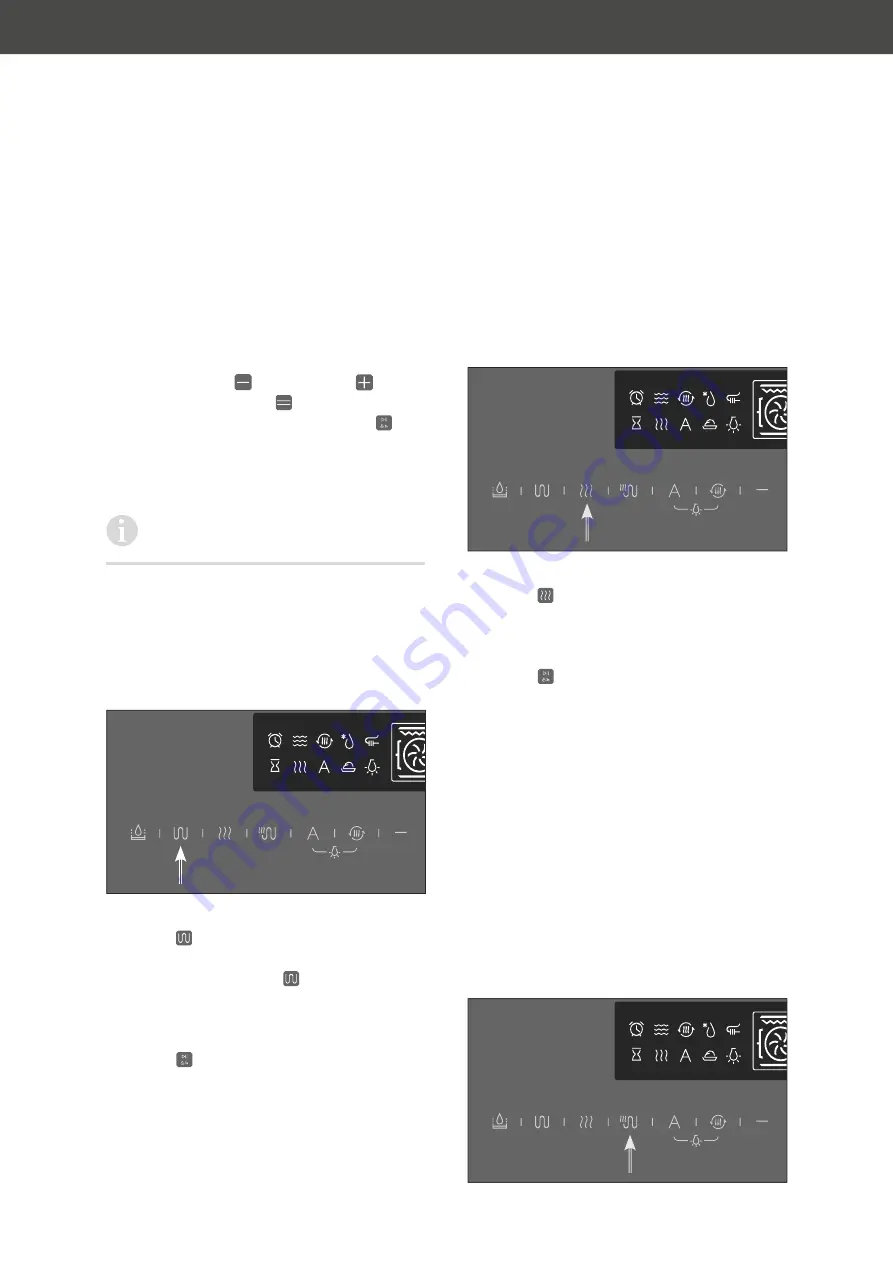
page EN-18
Operating the oven
Setting the cooking time
The cooking time can be set in the range of
– up to 60 minutes in 1 minute steps.
– from 1 hour in 5 minute steps.
– from 2 hours in 30 minute steps.
1. Select a function.
2. Tap the sensor or the sensor or
swipe over the slider to set the time.
3. To start the oven, press the sensor .
Once the preset cooking duration has
elapsed, you will hear 3 signal tones and
the oven returns into standby mode.
The cooking time can be changed at any
time.
Baking function
For the baking function, you can choose be-
tween nine baking functions.
1. To turn on the baking function, tap the
sensor .
2. Select the desired function by repeatedly
tapping on the sensor .
3. Set the desired cooking time and temper-
ature.
4. To start the baking process, press the
sensor .
Once the preset cooking duration has
elapsed, you will hear 3 signal tones and
the oven returns into standby mode.
Steam function
With the steam function, food is cooked gen-
tly with steam, which preserves vitamins and
minerals. A temperature of 35–100 °C can be
set for this function.
1. Ensure the water tank is filled.
2. To turn on the steam function, tap the
sensor .
3. Set the desired cooking time and temper-
ature.
4. To start the steaming process, press the
sensor .
Once the preset cooking duration has
elapsed, you will hear 3 signal tones and
the oven returns into standby mode.
Baking function with steam
supply
For the baking function with steam supply, you
can choose between five baking functions in
which steam is added to cook the food. This
method makes foods such as bread and rolls
rise better and gives them a nice, crispy crust.
1. Ensure the water tank is filled.
















































