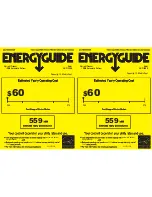Operation
Page EN-12
Operation
Switching the appliance on
and off
As soon as you plug the mains plug into the
socket, the appliance is switched on.
– All indicators in the display will light up for
3 seconds and the start sound will be au-
dible.
– After the start sequence, the display will
switch back to the normal operating dis-
play.
– The pre-settings for the temperatures are
+5 °C for the fridge and –18 °C for the
freezer.
– When one of the fridge doors (4) is opened,
the interior lighting will switch on. It will
switch off again automatically when the
doors are closed.
Stand-by mode
If no sensor buttons are touched for 30 sec-
onds, all the lights on the display will go out.
• To switch the indicators back on, press any
sensor button or open a door.
Changing the settings
Unlock the sensor buttons
(16)
(20)
To be able to change the settings, first you
must unlock the sensor buttons. To do this,
press the UNLOCK sensor button (20) until
the indicator (16) appears.
If no changes are made within 30 seconds,
the sensor buttons will once again be locked.
MODE
(21)
By tapping repeatedly on the sensor button
MODE (21), you can either set or switch off
the following modes:
AUTO
The AUTO function sets the ideal tempera-
ture in the fridge and freezer.
The temperature in the freezer is kept at
–18 °C and in the fridge at +5 °C.
If you switch off the AUTO function, the tem-
peratures will return to the previously set val-
ues.
SUPER FRZ.
The quick-freeze function SUPER FRZ ena-
bles you to pre-chill the freezer before storing
frozen food or freezing fresh food.
The temperature in the freezer is lowered to
–24 °C and kept at this temperature.
If you switch off SUPER FRZ, the tempera-
ture will once again increase to the previously
set value.
The quick-freeze function will automat-
ically switch back to the previous start-
ing temperature after 24 hours.
Summary of Contents for HCD18983DI
Page 38: ......