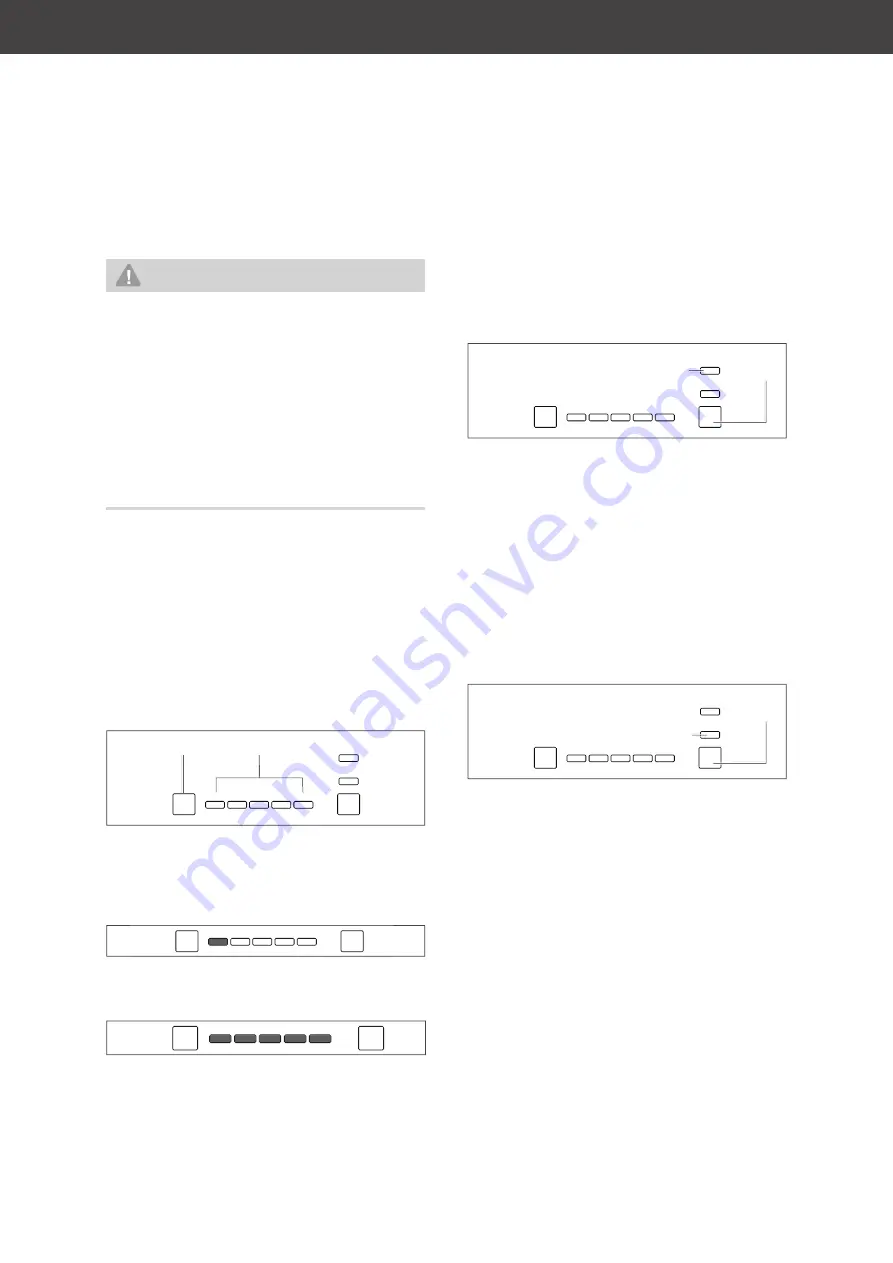
Operation
Page EN-12
Setting the temperature
WARNING
Health hazard!
The appliance may not operate proper-
ly if exposed to low ambient tempera-
tures for extended periods of time. This
can then lead to an increase in temper-
ature inside the appliance.
■
Always ensure the prescribed ambi-
ent temperature is maintained (see
“Intended use“ on page EN-5).
To check the refrigeration, you will need a re-
frigerator/freezer thermometer.
• Place the refrigerator/freezer thermome-
ter on the glass shelf (10) above the fruit/
vegetable drawer.
The ideal refrigerator temperature is +6 °C.
Setting the temperature manually
Adjust
Mode
Super
Smart
1
4
2
3
5
(1)
( )
(2)
( )
• Press the Adjust button (1) repeatedly
to set the refrigeration temperature. The
temperature indicator (2) shows the se-
lected setting.
Adjust
Mode
1
4
2
3
5
Only indicator
1
illuminated: weakest refrig-
eration.
Adjust
Mode
1
4
2
3
5
Indicators
1
-
5
illuminated: strongest refrig-
eration.
• Adjust the setting according to the am-
bient temperature. Select a mid-level
setting (e.g.
3
) at first and then readjust if
necessary.
Setting the temperature automatically
Adjust
Mode
Super
Smart
1
4
2
3
5
(5)
(4)
• Press the Mode button (5) until the Smart
indicator (4) is illuminated.
The temperature will now be set automati-
cally. You can read the current temperature
setting from the indicator.
• To resume setting the temperature manu-
ally, press the Mode button once.
The Smart indicator will go out and the
temperature can be set manually again.
Quick refrigeration
Adjust
Mode
Super
Smart
1
4
2
3
5
(5)
(3)
• To quickly refrigerate foods that you have
just added, e.g., canned drinks, press the
Mode button (5) until the Super indicator
(3) is illuminated.
The refrigerator will run at maximum refrig-
eration. This will further reduce the temper-
ature in the refrigerator.
• To switch off the Super setting again,
press the Mode button (5) until the Super
indicator (3) is no longer illuminated.
The Super setting will stay active for a
maximum of 54 hours. It will then switch
off automatically.
Summary of Contents for HEKS12254F
Page 28: ......















































