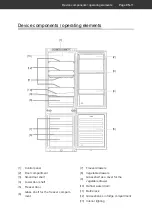Free
(14)
You can use the
button (14) to set the
temperature in the fridge and freezer com-
partments.
1. Open the fridge compartment door in
order to access and activate the control
panel (1).
2. Press the
button (14) until the desired
temperature setting appears.
You can set the temperature in steps;
with each press of the button, the setting
decreases from 8 °C by one step until it
reaches 2 °C, at which point the setting will
return to 8 °C with the next press of the
button.
There will be a beep sound every time a
button is pressed.
You ideally need two refrigerator/freezer ther-
mometers to be able to check the refrigera-
tion output.
Place one in the fridge compartment above
the vegetable drawer (8) and one in the freez-
er compartment.
The ideal fridge temperature is +6 °C.
The ideal temperature for the freezer is
−
18 °C.
The “Super Cool” function
With the “Super Cool” function, you can chill
your refrigerated goods more quickly, allow-
ing them to stay fresher for a longer period
of time.
Activating the “Super Cool”
function
1. Open the fridge compartment door in
order to access and activate the control
panel (1).
Free
(15)
2. Press the
button (15).
A beep will sound and the temperature dis-
play will switch from the set temperature to
“
2
°C”, and the “Super Cool” indicator
will light up.
Deactivating the “Super Cool”
function
The “Super Cool” function will be
deactivated automatically after
52 hours.
Free
(15)
(14)
• In order to deactivate the “Super Cool”
function manually, press either the
button (15) or the
button (14).
A beep will sound. The “Super Cool” indica-
tor
will disappear on the control panel,
and the temperature indicator will return to
the previously set value.
Operation
Page EN-14