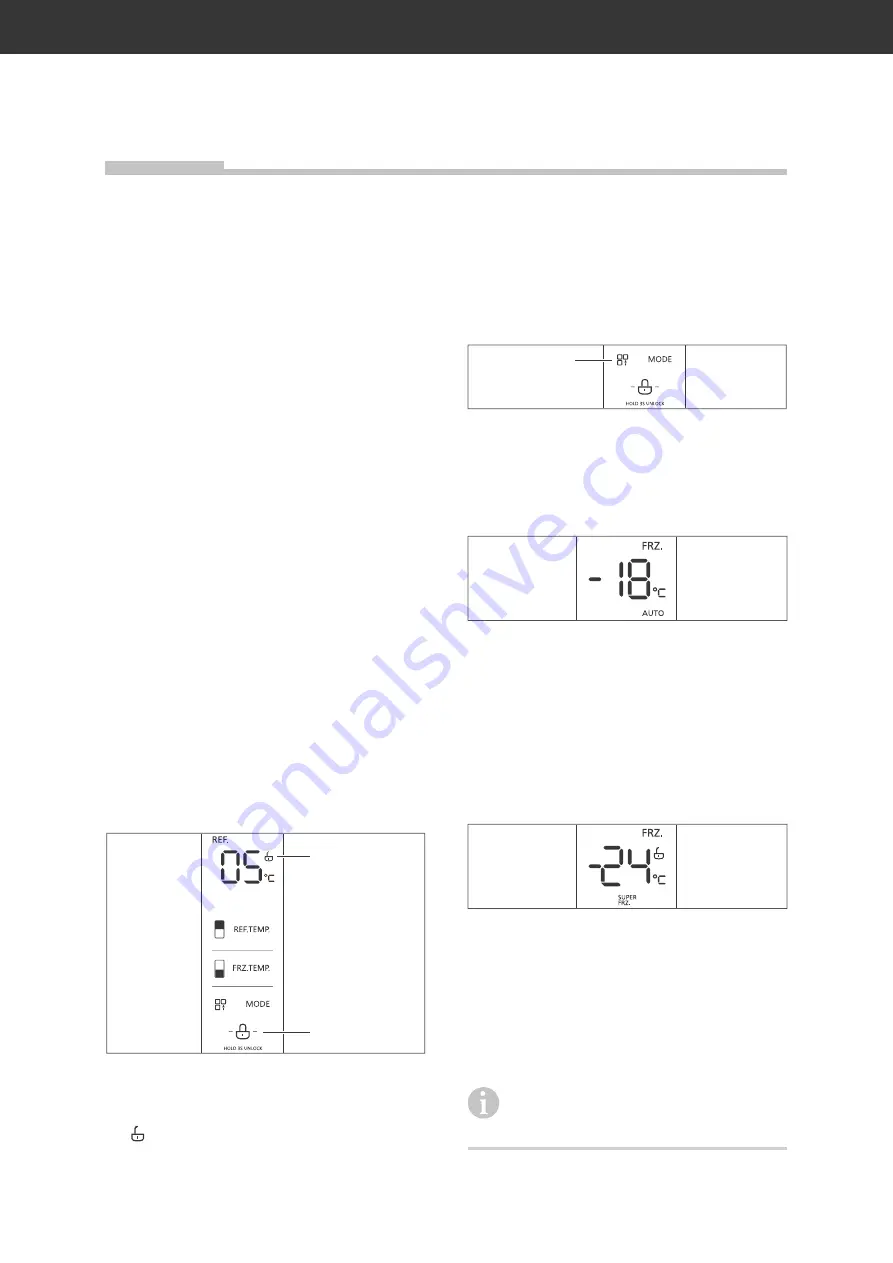
Operation
Switching the appliance on
and off
The appliance switches on as soon as you
insert the mains plug into the socket.
– In the display, all symbols light up for 3 sec-
onds and the start sound is heard.
– After the starting sequence, the display
changes to its normal operating display.
– The temperature pre-settings are +5 °C for
the fridge and –18 °C for the freezer.
– The interior lighting is switched on by
opening one of the upper doors. It is auto-
matically switched off when the doors are
closed.
Stand-by mode
If no sensor button is pressed for 30 seconds,
all indicators on the display go out.
In order to switch on the indicators again,
touch any sensor button or open a door.
Changing the settings
Unlock sensor buttons
(9)
(13)
To change the settings, you first have to un-
lock the sensor buttons. To do this press the
sensor button UNLOCK (13) until the indica-
tor (9) appears.
Operation
If you do not make any changes within 30
seconds, the sensor buttons will be locked
again.
MODE
(14)
By tapping repeatedly on the sensor button
MODE (14) you can either set or switch off
the following modes:
AUTO
The AUTO function sets the ideal tempera-
ture in the fridge and freezer.
The temperature in the freezer is kept at
–18 °C and in the fridge at +5 °C.
If you switch off the AUTO function, the tem-
peratures switch to the previously set values.
SUPER FRZ.
The quick-freeze function SUPER FRZ ena-
bles you to pre-chill the freezer before storing
frozen food or freezing fresh food.
The temperature in the freezer is lowered to
–24 °C and kept at this temperature.
If you switch off SUPER FRZ., the tempera-
ture rises again to the previously set value.
The quick-freeze function will automat-
ically switch back to its previous starting
temperature after 24 hours.
Operation
Page EN-13
















































