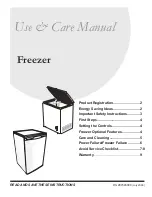SUPER COOL
Using the SUPER COOL quick refrigeration
function, food that you place in the refrigera-
tor can be chilled more quickly.
The temperature in the fridge is lowered to
+2 °C and kept at this temperature.
If you switch off SUPER COOL, the temper-
ature rises again to the previously set value.
The quick refrigeration function will
switch back to the previous starting
temperature after 6 hours.
Changing the temperature in the
freezer
1. Unlock the sensor buttons by pressing the
sensor button UNLOCK (13) until the indi-
cator (9) appears (see “Unlock sensor
buttons” on page EN-13).
(15)
(9)
2. Repeatedly tap the sensor button FRZ.
TEMP. (15) to set the desired tempera-
ture.
Possible settings: –24 °C to –16 °C.
The ideal temperature for the freezer
is –18 °C.
If you set a lower temperature, you will need
a higher cooling performance. This increases
the energy consumption.
Changing the temperature in the
fridge
1. Unlock the sensor buttons by pressing the
sensor button UNLOCK (13) until the indi-
cator (9) appears (see “Unlock sensor
buttons” on page EN-13).
(9)
(16)
2. Repeatedly tap the sensor button REF.
TEMP. (16) to set the desired tempera-
ture.
Possible settings: +2 °C to +8 °C.
The ideal fridge temperature is +5 °C.
If you set a lower temperature, you will
need a higher cooling performance. This in-
creases the energy consumption.
Switching off the fridge
If you are not using the fridge (when on holi-
day, for example), you can switch it off without
affecting the freezer.
Clean the switched off fridge thoroughly and
leave the doors open to prevent mould from
forming.
1. Unlock the sensor buttons by pressing the
sensor button UNLOCK (13) until the indi-
cator (9) appears (see “Unlock sensor
buttons” on page EN-13).
Operation
Page EN-14