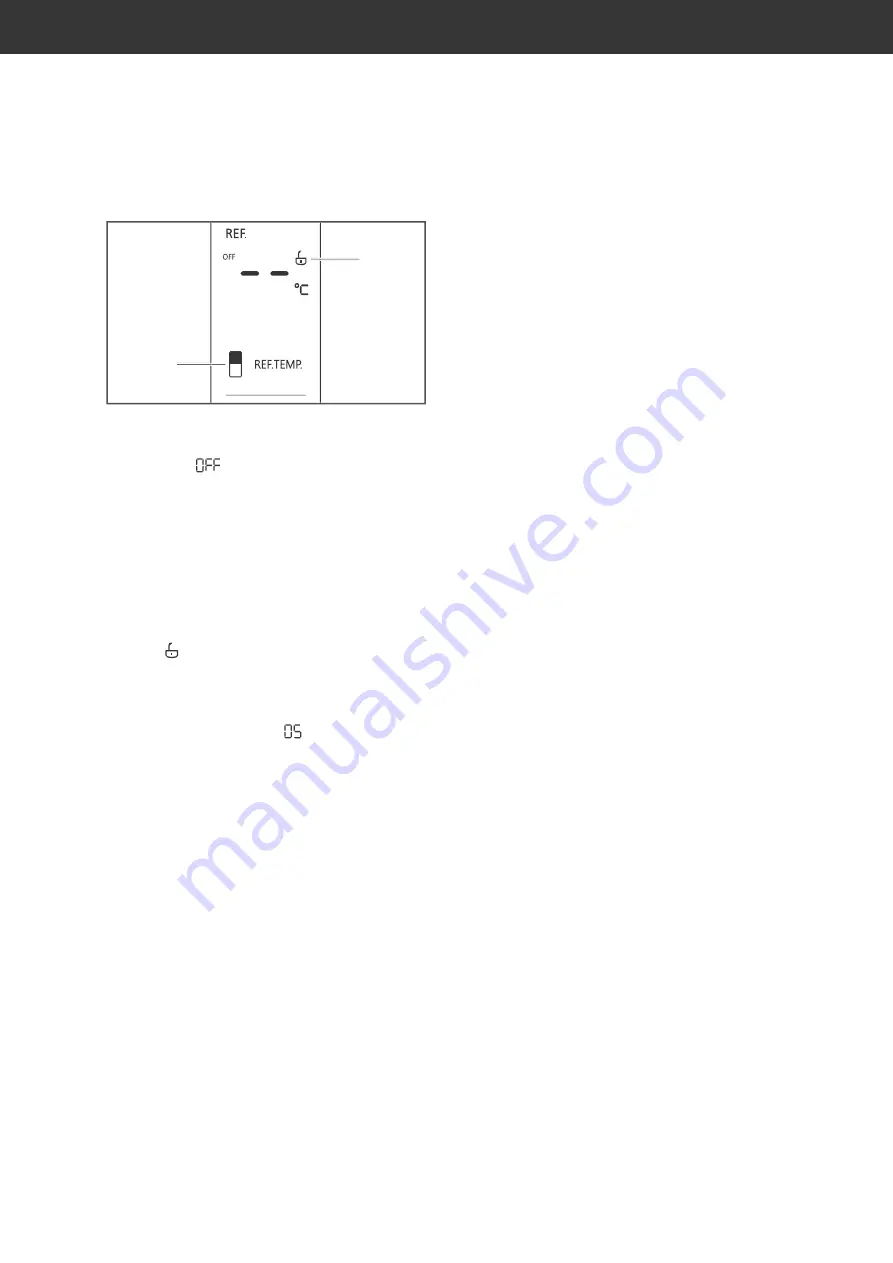
(16)
(9)
2. Switch off the fridge by pressing the sen-
sor button REF.TEMP. (16) until the two
lines and ‘
’ appear on the display. A
short time later, the temperature of the
freezer and ‘– –’ will be displayed alter-
nately.
As a result the fridge is switched off.
Switching the fridge back on again
1. Unlock the sensor buttons by pressing the
sensor button UNLOCK (13) until the indi-
cator (9) appears (see “Unlock sensor
buttons” on page EN-13).
2. Switch on the fridge again by pressing the
sensor button REF.TEMP. (16) until the
temperature indicator ‘ ’ appears on the
display.
Once this happens, the fridge is switched
on again.
3. If necessary, change the temperature in
the fridge (see “Changing the temperature
in the fridge” on page EN-14).
Door alarm
The use of energy and the temperature inside
the appliance can increase if the doors are
opened often or for long periods of time.
To avoid an excessive loss of cooling, a tone
will sound when one or both doors of the ap-
pliance have been open for more than 2 min-
utes.
Glass shelves and door
shelves
The glass shelves (2) and the door shelves (4)
can be removed. This means that you can
clean them more easily or rearrange them if
necessary. To remove the door shelves, lift
them upwards out of the guide bar.
You will achieve the most efficient use of en-
ergy for your appliance if you combine the
drawers, glass shelves and door shelves as
shown in the diagram on page EN-11.
Operation
Page EN-15
















































