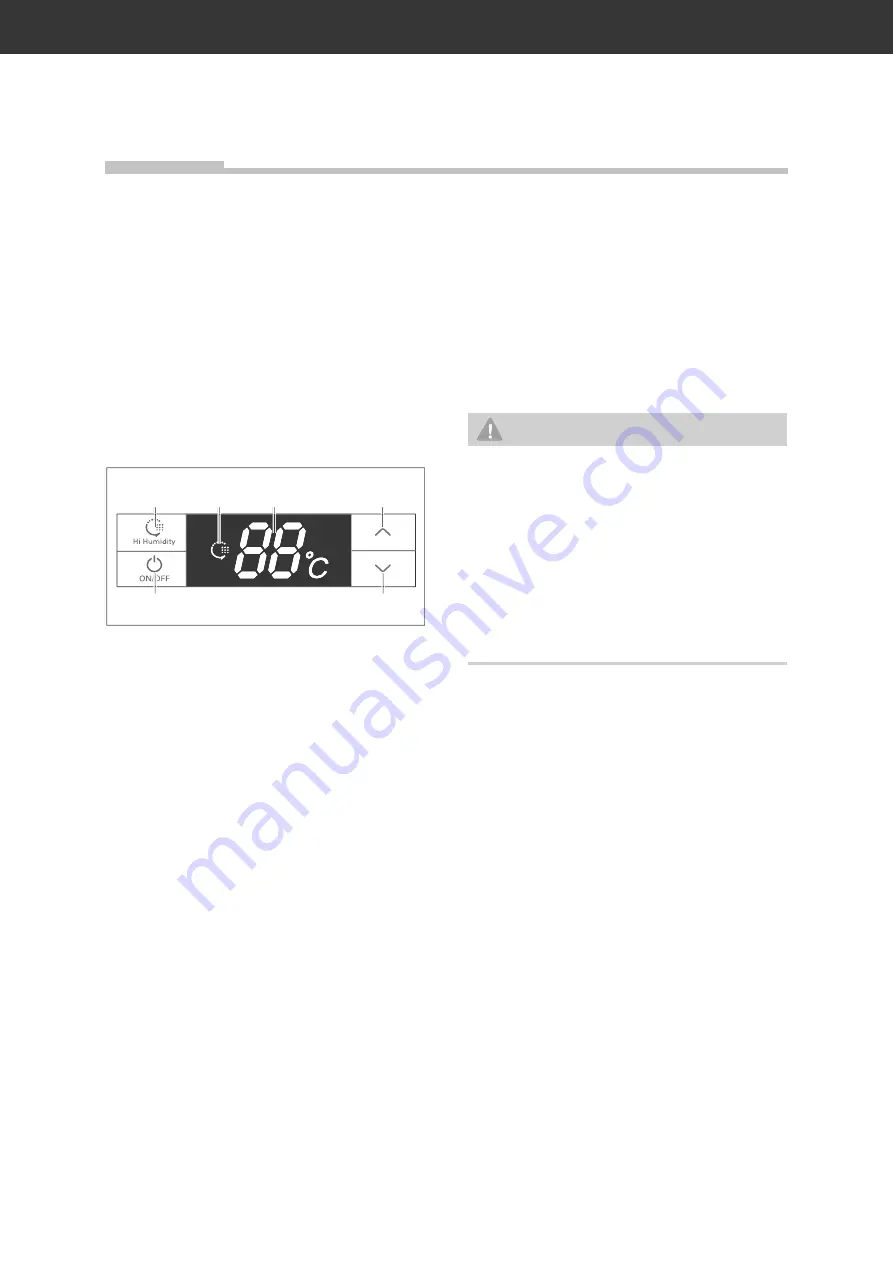
Operation
Seite EN-10
Requirements for safe use
– You have read chapter „Safety“ from see
EN-5 and understand all the safety notices.
– The appliance is set up and connected as
described in chapter „Start-up“ from see
EN-17.
Switching the appliance on
and off
(1)
(4)
(2)
(3)
(6)
(5)
Switching on
1. Press the On/Off button for approx. 3 sec-
onds (6).
The interior lighting (18) will illuminate and
the temperature display (3) will appear.
The appliance is switched on.
The compressor starts to work, the refrig-
erant flows through the pipes and a quiet
humming sound can be heard.
2. If the appliance makes worrying noises
check that it is positioned on a solid base
and remove any objects that are on top of
the appliance.
Switching off
1. Press the On/Off button for approx. 3 sec-
onds (6).
The interior lighting (18) will illuminate and
the temperature display (3) will go out.
The compressor is now switched off. The
appliance doesn’t refrigerate.
2. Empty the appliance and clean it (see
„Maintenance and care“ on page EN-15).
Operation
3. To completely switch off the appliance,
pull the mains plug out of the socket or
switch off/turn off the fuse.
4. Leave the door open slightly to avoid
mould formation.
Setting the temperature
WARNING
Health hazard!
The appliance may not operate proper-
ly if exposed to low ambient tempera-
tures for extended periods of time. This
can then lead to an increase in temper-
ature inside the appliance.
■
Always maintain the prescribed ambi-
ent temperature (see “Climate class”
on see EN-23).
Using the buttons (4) “Increase temperature”
and (5)“Reduce temperature” you can set the
appliance temperature. The temperature dis-
play (3) will show the temperature which has
been set.
A temperature range of +2 °C to +8 °C is avail-
able to select. The factory setting is +5 °C.
• First select a medium setting.
• If, for example in summer, the ambient
temperature increases, so select a lower
setting accordingly.
To set the temperature
– higher, press the (4)“Increase temperature”
button as often as required until the desired
temperature is displayed.
– lower, press the (5) “Reduce temperature”
button as often as required until the desired
temperature is displayed.
The setting will automatically take effect after
3 seconds.
Summary of Contents for HKS18560A2SS
Page 26: ......















































