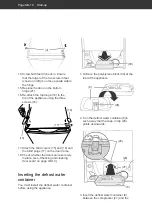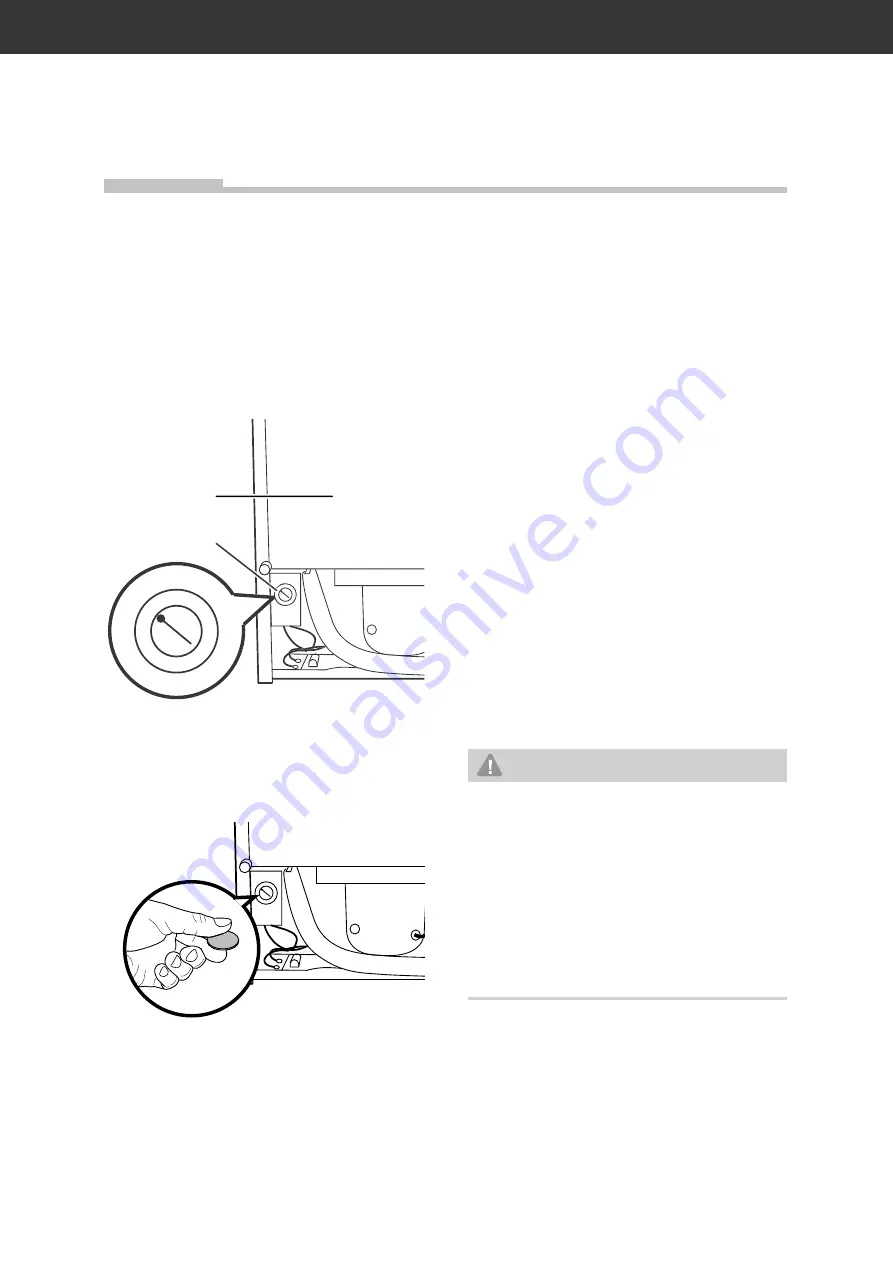
Operation
Page GB-9
Before getting started
• Read the Chapter “Safety” and particular-
ly the safety instructions (see page 9).
• Set up and connect the appliance as de-
scribed on page GB-15.
Switching on and off
1
0
5
4
2
1
0
5
4
3
2
(13)
(12)
3
3
The temperature controller (12) can be used
to switch the appliance on and off. The tem-
perature controller is located bottom left at
the rear of the refrigerator. It is variably ad-
justable.
1
0
5
4
3
2
Tip: Insert a coin into the temperature control-
ler to adjust it.
Operation
Switching on
1. Set the temperature controller to a level
between “1” and “5”.
2. The appliance is switched on, the mo-
tor starts to work. The refrigerant flows
through the pipes and a quiet humming
sound can be heard.
3. If the appliance makes worrying noises,
check its stability and remove any objects
on top of the appliance.
Switching off
1. Set the temperature controller to “0“.
2. Empty the appliance.
3. Clean it (see Chapter „Care and mainte-
nance“ on page GB-13).
4. Leave the door open slightly to avoid
mould formation.
5. Pull the mains plug out of the socket if
you are not using the appliance for a pro-
longed period.
Thermostat control
WARNING
Health hazard!
The appliance may not operate proper-
ly if exposed to low ambient tempera-
tures for extended periods of time. This
can then lead to an increase in temper-
ature inside the appliance.
■
Observe the specified ambient tem-
perature (see “Climate category” on
page GB-24).
Adjust the refrigeration temperature using the
temperature controller (12). The cooling pow-
er is variable adjustable from “0” to “5”. “5” is
the lowest temperature.
• First select a medium setting between “3”
and “4”.