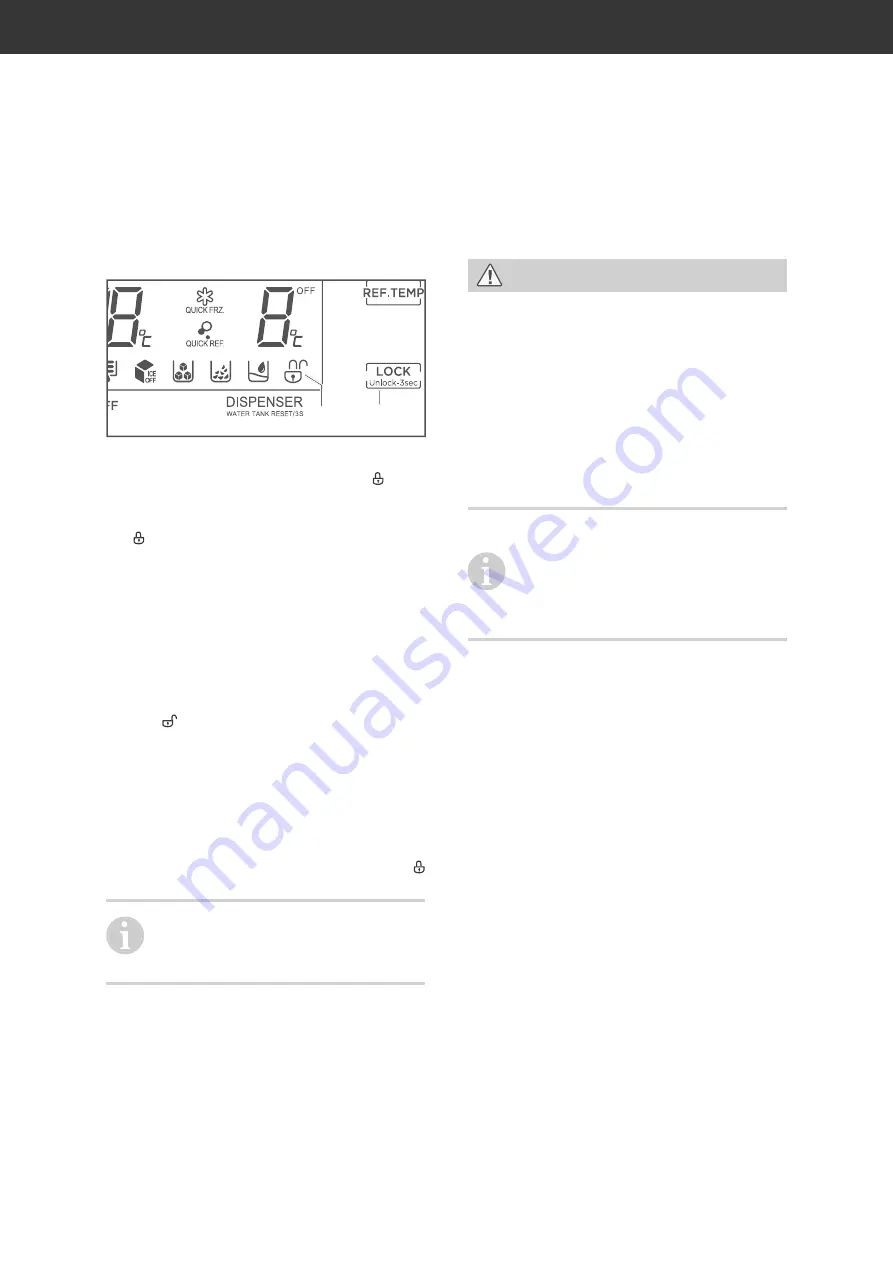
Operation
Page EN-14
Locking/unlocking the control
panel
(24)
(23)
The fridge-freezer is protected against un-
intentional changes in settings. The sym-
bol lights up on the display. If any button is
pressed, you will hear a beeping sound and
the (24) signal will flash. The control panel
is locked.
The DISPENSER button (26) is not affected
by the lock function.
Unlocking
• Press and hold the LOCK/UNLOCK but-
ton (23) for 3 seconds.
The
symbol lights up and a beep
sounds. The control panel buttons are now
released.
Locking
• Press and hold the LOCK/UNLOCK but-
ton (23) for 3 seconds.
You will hear a beeping sound and the
symbol will appear on the display.
If no button is pressed for 30 seconds,
the control panel will lock automatical-
ly.
Setting the temperature
CAUTION
The appliance may not operate proper-
ly if the ambient temperature exceeds
or falls below the specified temperature
range for a prolonged period. This can
then lead to an increase in temperature
inside the appliance.
■
Always ensure the prescribed am-
bient temperature is maintained
(see "Intended use“ on page EN-6).
If you set a lower temperature, you will
need a higher cooling performance.
This increases the energy consump-
tion.
You can use the buttons FRZ.TEMP. (17) and
REF.TEMP. (22) to set the temperature in the
freezer and in the refrigerator independently
of each other.
• First select a medium setting.
• If, for example in summer, the ambient
temperature increases, select a lower set-
ting accordingly.
















































