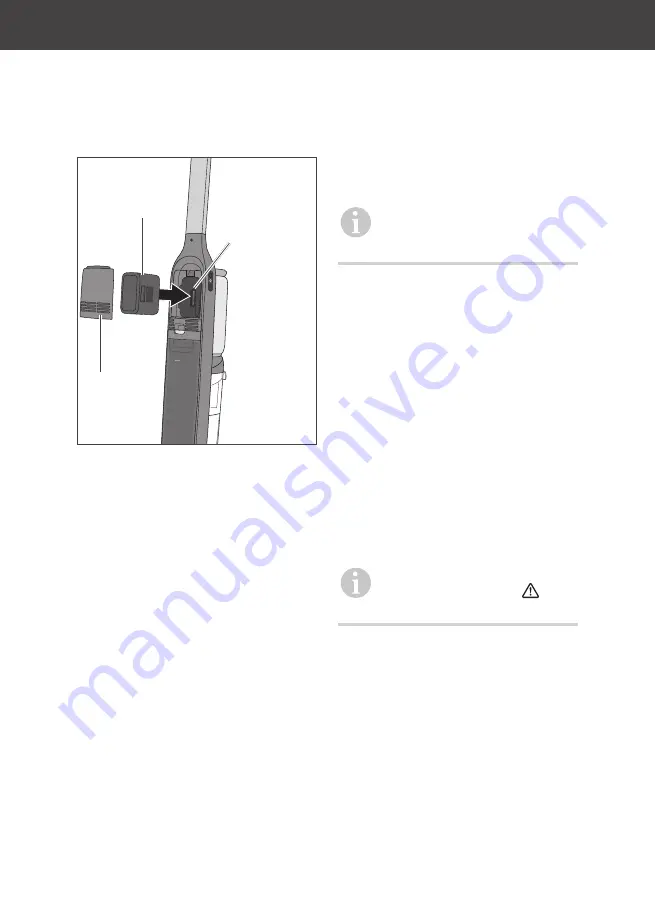
Start-up Page EN-17
(37)
(18)
(10)
2. Insert battery pack (18): Slide
the battery pack into the bat-
tery compartment (37).
3. Insert battery compartment
cover: First, place the battery
compartment cover onto the
battery compartment with the
bottom end. Then press on the
top end until the battery com-
partment cover audibly clicks
into place.
Removing the battery
pack
1. Press the release button (35)
and remove the battery com-
partment cover (10).
2. Pull the battery pack (18) out
of the battery compartment
(37).
Charging the battery pack
Fully charge the battery
pack before using the appli-
ance for the first time.
There is no need to remove the
battery pack in order to charge it.
Only remove it if you wish to re-
place it with a new battery pack
before you clean the appliance or
if you are storing it for an extend-
ed period.
1. Connect the mains cable (19)
to the charging station (14).
2. Insert the mains adapter
(19) into a properly installed,
earthed electrical socket.
If the charge status is low,
the ‘Error’ symbol (26)
flashes on the display (5).
Summary of Contents for HVSWD300DBKC
Page 12: ...Lieferung Seite DE 12 Lieferung...
Page 56: ...Delivery Page EN 10 Delivery...
















































