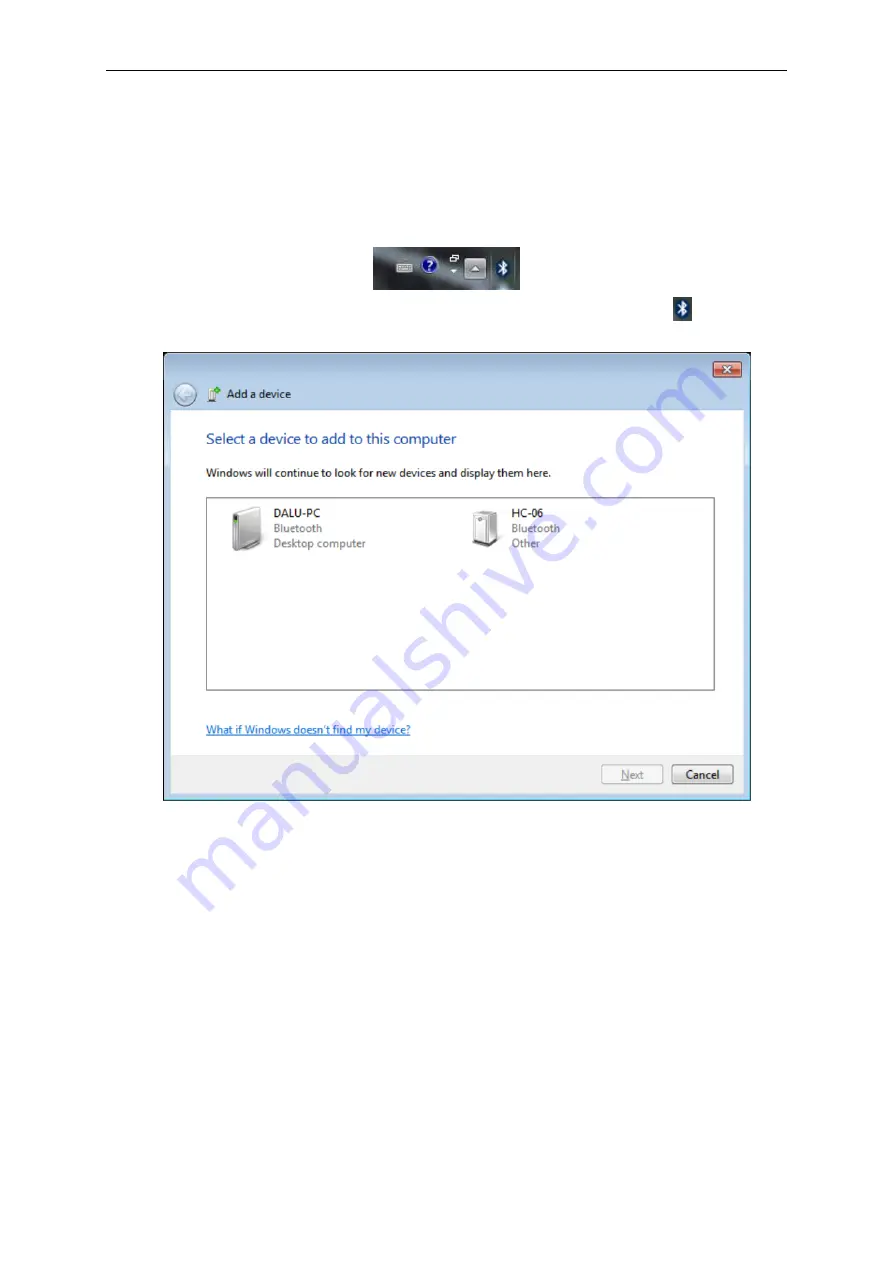
Getting Start
USER’S MANUAL 13
1.5 Communication with Bluetooth
(
Hantek365C/D
)
1. Inset the Bluetooth adapter to PC USB port. After waiting for several seconds, install the
bluetooth driver automatically. Open
the computer control panel; you will see the bluet
ooth
icon on the lower right corner of the computer.
2. Press the switch, and the red light will be on. Double-click the bluetooth icon
on the lower
right corner of the computer, and click
“Add a device”, select “HC-06”.
Summary of Contents for 365A
Page 1: ...Bluetooth USB Data Logger USER S MANUAL Hantek 365A B C D E F V 1 0 3 www hantek com...
Page 10: ...Getting Start USER S MANUAL 8 4 Choose a Setup Type directory Click Next to continue...
Page 13: ...Getting Start USER S MANUAL 11...
Page 19: ...Getting Start USER S MANUAL 17...
Page 21: ...Getting Start USER S MANUAL 19 5 Then click open the communication is successful...















































