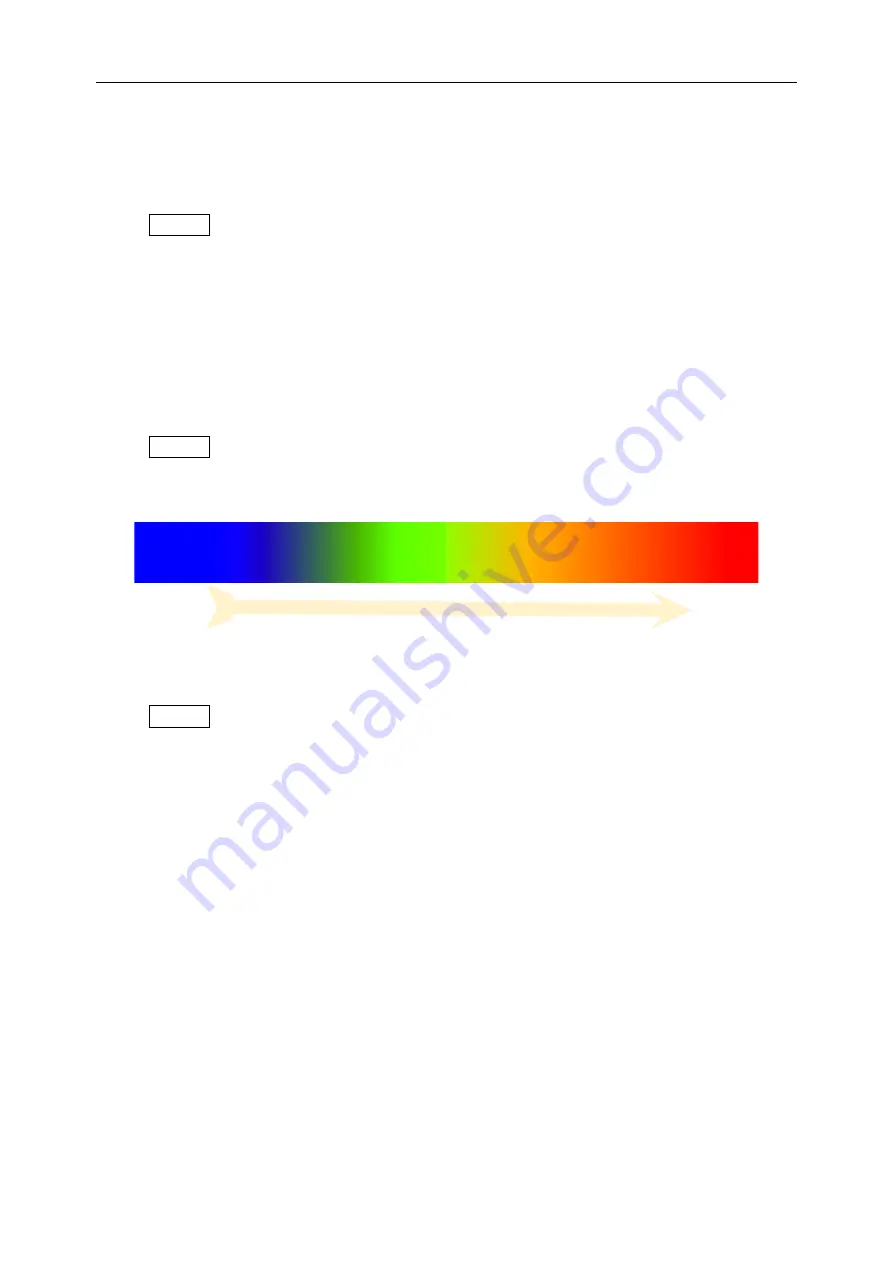
DPO6000, MPO6000 Series Digital Fluorescent Oscilloscope Product Manual V1.3
92
grid brightness. The default is 50% and the adjustable range is from 1% to 100%.
Screen brightness
Press Display-> Screen Brightness to set the screen brightness. Turn V0 to adjust the
grid brightness. The default is 80% and the adjustable range is from 1% to 100%.
Color grade
The color grade function uses the color change to reflect the frequency of waveform
appearance. The more frequently the waveform appears, the warmer the color. The
less frequent it appears, the cooler the color. The picture below is a gradient picture of
cool and warm colors.
Press Display-> Color grade on the front panel and select “On” to enable the color
grade function. You can compare the color of the currently displayed waveform with the
figure below to determine the probability of the waveform appearing.
Warm color
Cold color
Persist time
Press Display-> Persist Time to set the oscilloscope’s persist time to the minimum val-
ue, specific value (minimum value, 1 s, 5 s, 10s, and 30 s) or infinite. The following us-
es sine wave sweep signals to demonstrate the waveform effect under different persist
times.
1. Minimum value
Observe waveforms that change at high refresh rates.
2. Specific value
Observe glitches that change more slowly or appear less prone. The afterglow time can
be set to: 1s, 5s, 10s, and 30s.
3. Infinite
When the oscilloscope displays a newly acquired waveform, it will not clear the previ-
ously acquired waveform. The acquired waveform is displayed in a lower brightness
color, and the newly acquired waveform is displayed in normal brightness and color.
Use infinite persistence to measure noise and jitter and capture infrequent events.
















































