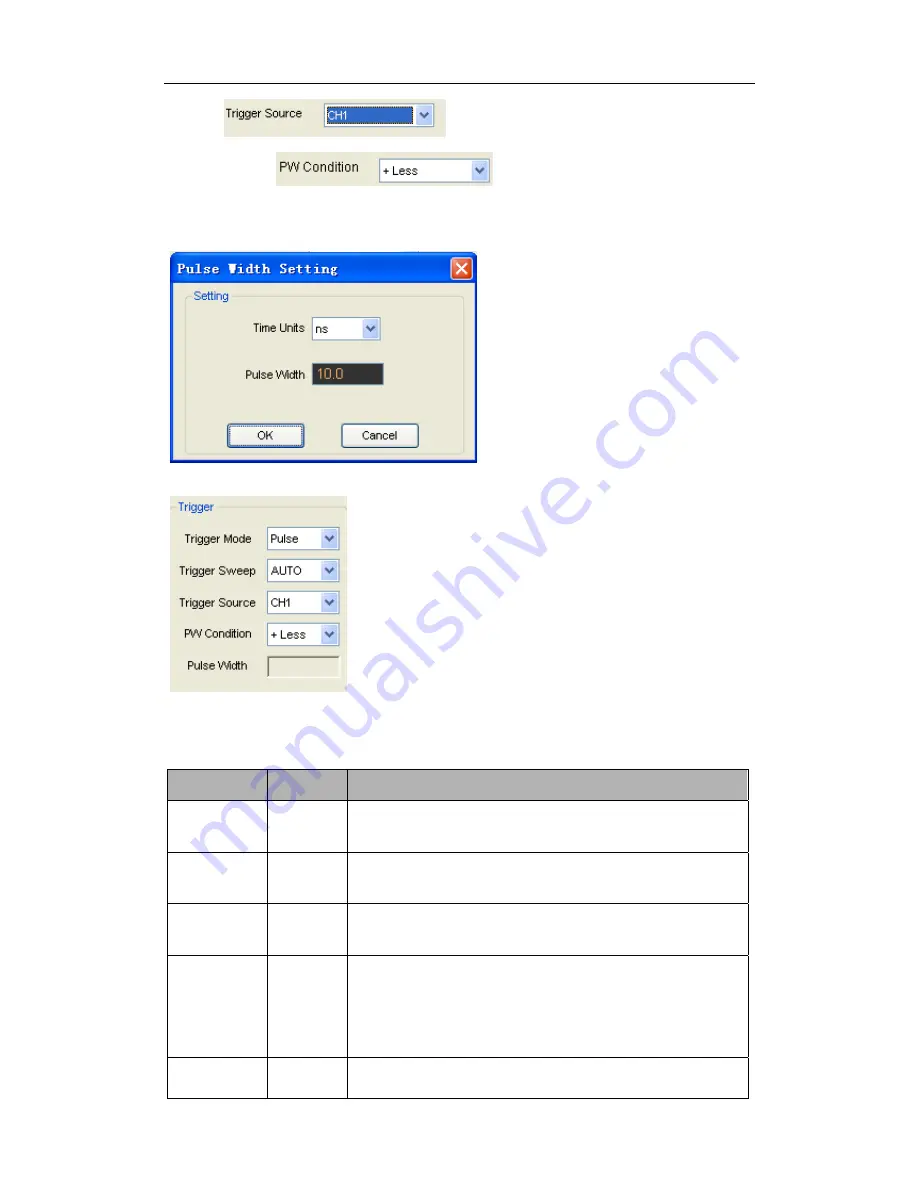
DSO3062L/DSO3062AL
Digital Oscilloscope
USER’S MANUAL 37
Source
:
PW Condition
:
Pulse Width
: The Pulse Width adjust range is 10ns~10s. When the condition is met, it will
trigger and acquire the waveform.
The user can also change the trigger setting on trigger panel in sidebar.
When alternative trigger is on, the trigger sources come from two vertical channels. This
mode can be used to observe two non-related signals. You can choose two different trigger
modes for the four vertical channels.
Options
Settings
Comments
Pulse
With Pulse highlighted, the trigger occurs on pulses that
meet the trigger condition (defined by the Source, When
and Set Pulse Width options).
Sweep
Auto,
Normal,
Single
Auto: Acquire waveform even no trigger occurred
Normal: Acquire waveform when trigger occurred
Single: Acquire waveform when trigger occurred then stop.
Source
CH1
CH2
EXT
Select the input source as the trigger signal.
PW
Condition
+Less,
+Equal,
+More
-Less
-Equal
-More
+Less: +Pulse width less than selecting pulse condition.
+Equal: +Pulse width equal than selecting pulse condition.
+More: +Pulse width more than selecting pulse condition.
-Less: -Pulse width less than selecting pulse condition.
-Equal: -Pulse width equal than selecting pulse condition.
-More: -Pulse width more than selecting pulse condition.
Pulse Width
Set Pulse Width highlighted, including
Time Unit
and
Pulse Width
















































