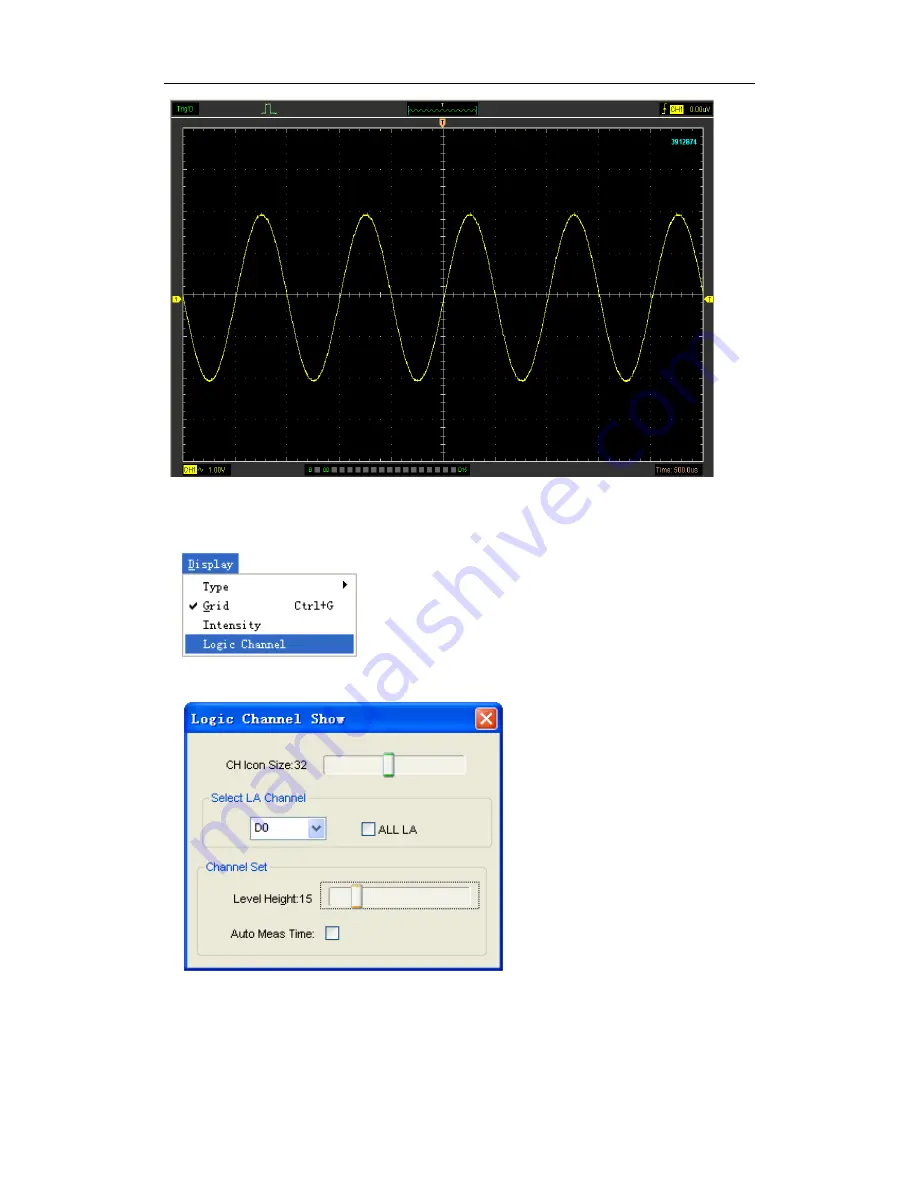
DSO3062L/DSO3062AL
Digital Oscilloscope
USER’S MANUAL 58
3.8.4 Logic Channel Setting
Click “
Display->Logic Channel
” in main menu.
The following figure shows the intensity dialog. It shows the Logic Channel setting.
You can change the channel’s icon size in the dialog.
Select LA Channel:
Select a channel to set parameter.
Channel Set:
Level Height: Setting the height of LA channel.
Auto Meas Time: Open the auto measure time.
















































