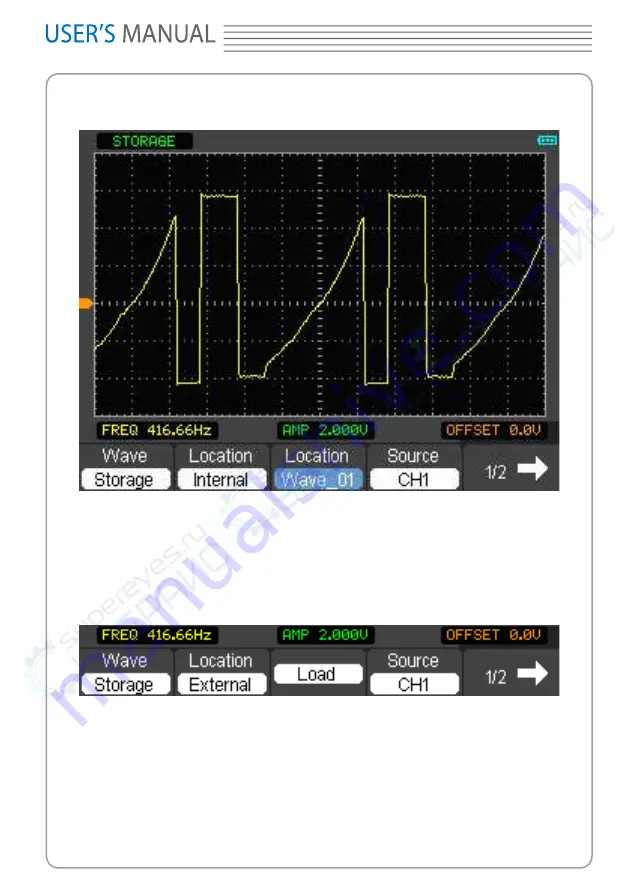
0
8060
Reappear the waveform in the storage which was saved by scope.Press F1 to change
the waveform to the square waveform
Figure 5-21 The Storage Waveform Window
Press F2 to change the location between Internal and external storage.
When internal, press F3 or direction key to change the index of the waveform saved in
the hardware,
When External, press F3 to turn to the external storage window
Figure 5-22 The Waveform Generator menu
Press F4 to select the channel of the waveform to display.









































