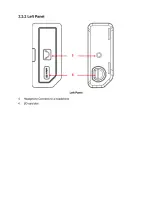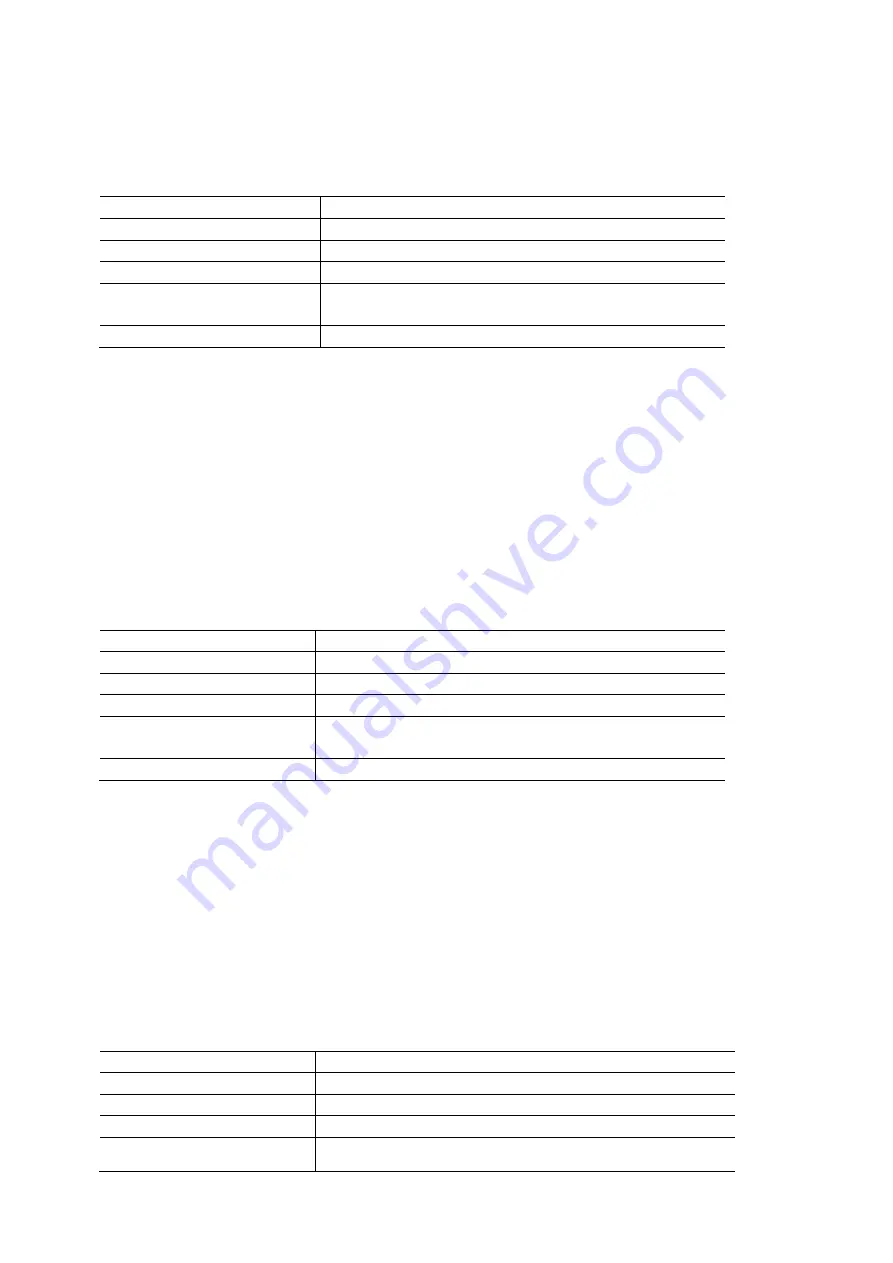
•
In Zero Span mode, the start frequency, stop frequency and center frequency are always the
same. If one is changed, the others are updated to match.
•
You can modify this parameter using the numeric keys, knob or direction keys. Refer to
“
Parameter Setting
” for more details.
Start Frequency
Parameter
Explanation
Default
0 GHz
Range*
100 Hz to 3.2 GHz (1.6GHz)
Unit
GHz, MHz, kHz, Hz
Knob Step
Span > 0, step = Span/200 Span = 0, step = RBW/100
Min = 1 Hz
Direction Key Step
CF step
*Note: The range is from 0 Hz to
3.2 GHz (1.6GHz)-100 Hz
in non-zero span.
Stop Freq
Set the stop frequency of the current channel. Press this key to switch to start/stop frequency
input mode and the start and stop frequencies are displayed at the lower left and right sides of the
grid respectively.
Key Points:
•
The span and center frequency vary with the stop frequency. The change of span would
affect other system parameters. For more details, please refer to “
Span
”.
•
You can modify this parameter using the numeric keys, knob or direction keys. For more
details, please refer to “
Parameter Setting
”.
Stop frequency
Parameter
Explanation
Default
3.2 GHz (1.6GHz)
Range*
100 Hz to 3.2 GHz (1.6GHz)
Unit
GHz, MHz, kHz, Hz
Knob Step
Span > 0, step = Span/200 Span = 0, step = VBW/100
Min = 1 Hz
Direction Key Step
CF step
*Note: The range is from 100 Hz to 3.2 GHz (1.6GHz) in non-zero span.
CF Step
Set the step of center frequency. Changing the center frequency in a fixed step continuously
switches the channel to be measured.
Key Points:
•
The CF step can be set in “Manual” or “Auto” mode. In Auto mode, the CF step is 1/10 of the
span in Non-zero span mode or equals the RBW while in Zero span mode; in Manual mode,
you can set the step using the numeric keys.
•
After you set an appropriate CF step and select
Center Freq
, use up and down direction keys
to switch between measurement channels in a specified step in order to sweep the adjacent
channel manually.
•
You can modify this parameter using the numeric keys, knob or direction keys. For more
details, please refer to
“Parameter Setting
”.
CF step
Parameter
Explanation
Default
320 MHz
Range
1 Hz to 3.2 GHz (1.6GHz)
Unit
GHz, MHz, kHz, Hz
Knob Step
Span > 0, step = Span/200 Span = 0 , step = 100 Hz Min =
Summary of Contents for HSA2030
Page 1: ...USER S MANUAL Handheld Spectrum Analyzer HSA2030 HSA2016 Series V1 0 0...
Page 7: ...Chapter1 Quick Start Instrument Introduction General Check Preparation...
Page 14: ......
Page 15: ......
Page 27: ......
Page 30: ......
Page 32: ......
Page 39: ......
Page 55: ......