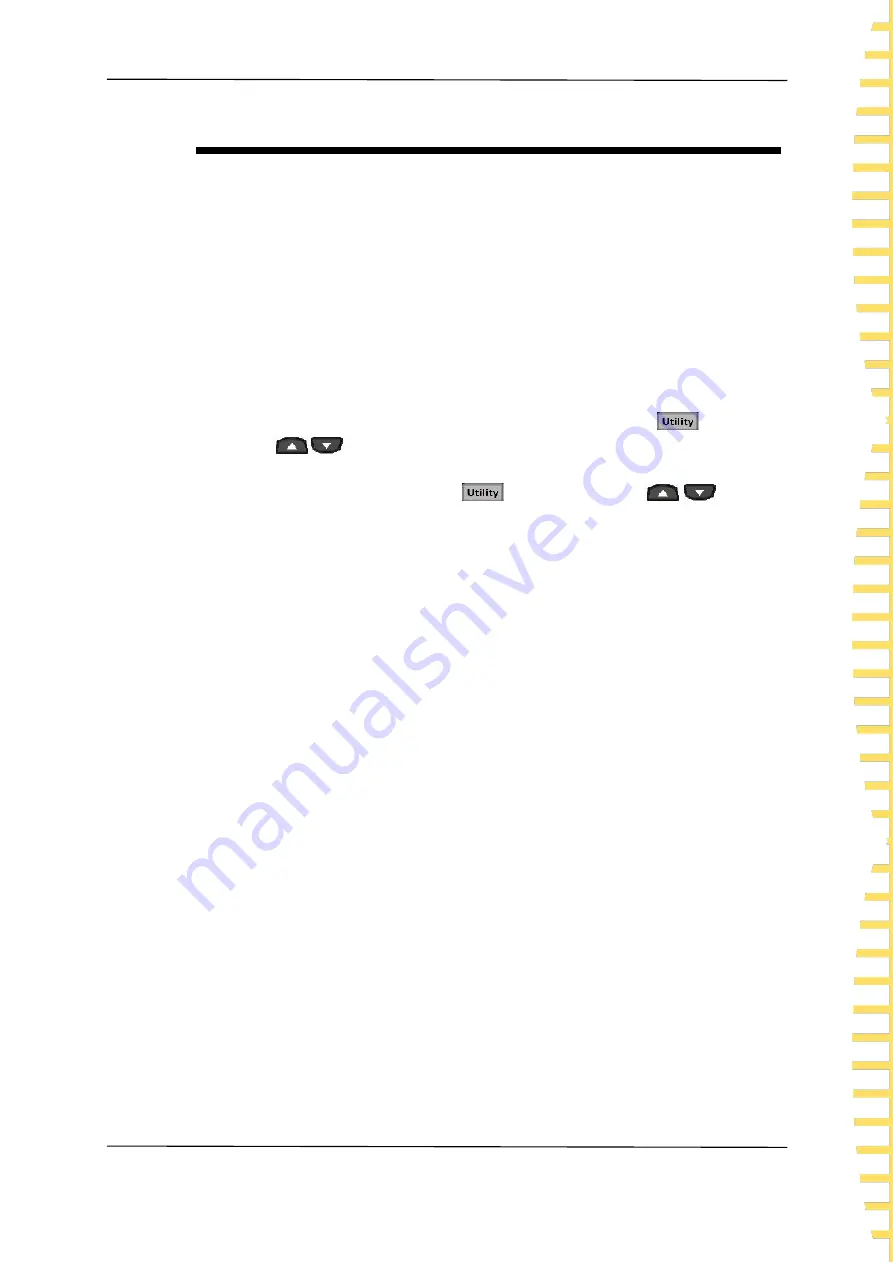
Troubleshooting
EN
Copyright Qingdao Hantek Electronics Co., LTD
HTM200 user manual
47
9
Troubleshooting
1. If you press the power button and there is still no display on the screen.
1) Check whether the battery is installed.
2) Check whether the battery voltage is higher than 3.4V.
3) After the above examination, restart the instrument.
4) If you still cannot start up the product normally, please contact Hantek.
2. The screen is too dark to see clearly.
1) Check whether the brightness of the LCD screen is too low. Press
>
User
,
then press
to select the backlight brightness. Press
Edit
to change the
LCD brightness to the appropriate value.
2) Check backlight time settings. Press
>
User
, then press
to
select the backlight time. Press
Edit
to change the screen backlight time.
3. The temperature value is incorrect.
1) Check whether the thermocouple type set by the instrument is consistent with the
thermocouple sensor used.
2) Check whether the thermocouple is installed correctly. The red connector of the
thermocouple sensor is the positive end.
4. The USB storage device cannot be recognized.
1) Check whether the USB device can work normally if connected to other instruments
or computers.
2) Confirm that the USB flash drive is FAT32 format device.
3) After restarting the instrument, insert the USB device again for inspection.
4) If it still doesn’t work, please contact Hantek.



































