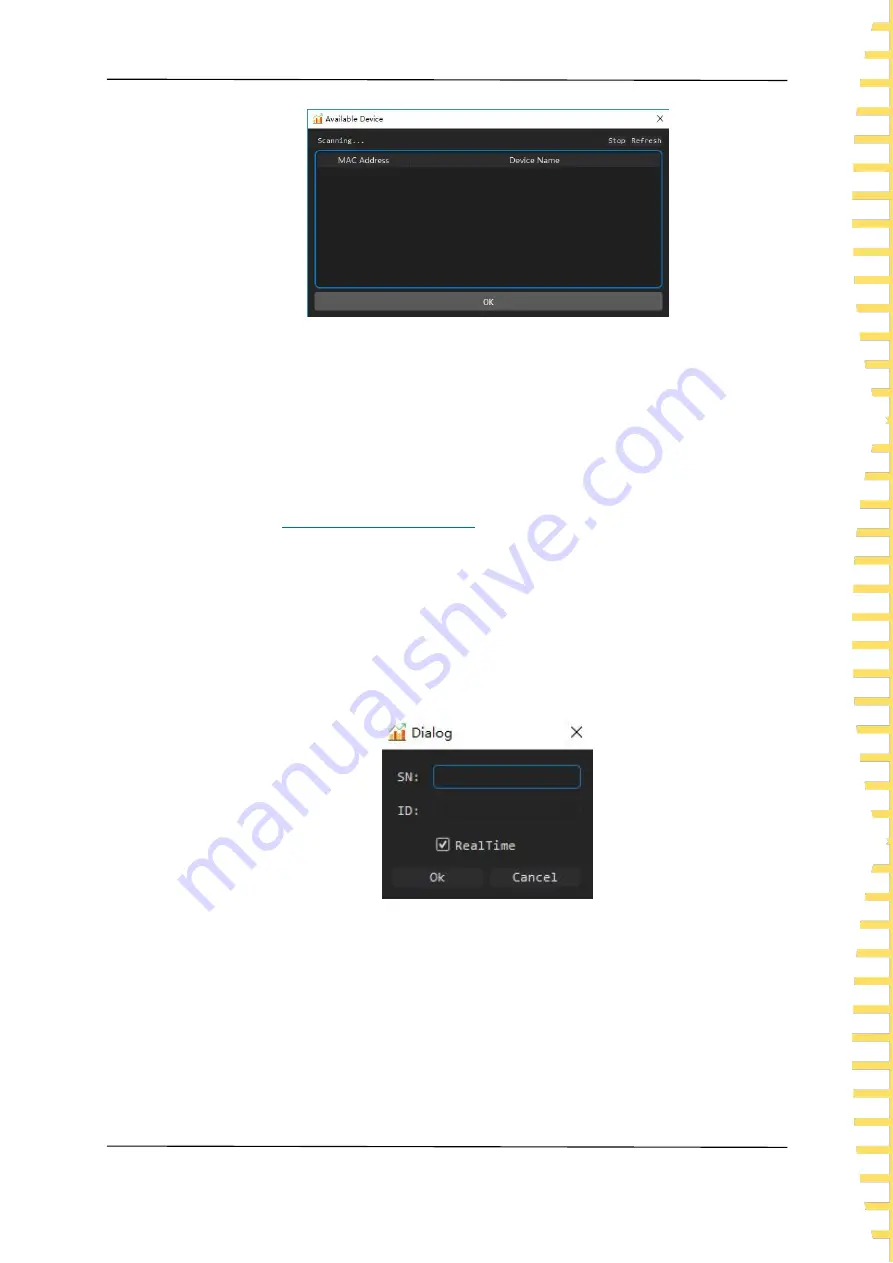
Windows Software
EN
Copyright Qingdao Hantek Electronics Co., LTD
HTM200 user manual
43
Figure 8.6 Bluetooth connection
Select the Bluetooth device to be connected and click
OK
. The software will
automatically connect the device and collect temperature data.
Network device connection
Enable 4G transmission function of the temperature recorder. For the connection
method, see
Network data transmission
.
When the screen of the temperature recorder shows "Remote communication mode
started", the instrument will start uploading data.
Choose
Connect
>
Network Device
, input the SN and ID of the instrument, and select
"Real-time Data". The software will obtain all the temperature data uploaded by the
instrument on that day and the latest data in time.
Choose
Connect
>
Network Device
, input the SN and ID of the instrument, and
deselect "Real-time Data". You can view the historical data uploaded by the instrument
on a previous day.
Figure 8.7 Viewing historical data
Offline simulation mode
When there is no connection, you can choose the offline simulation mode, and the
temperature data is the simulated random value.







































